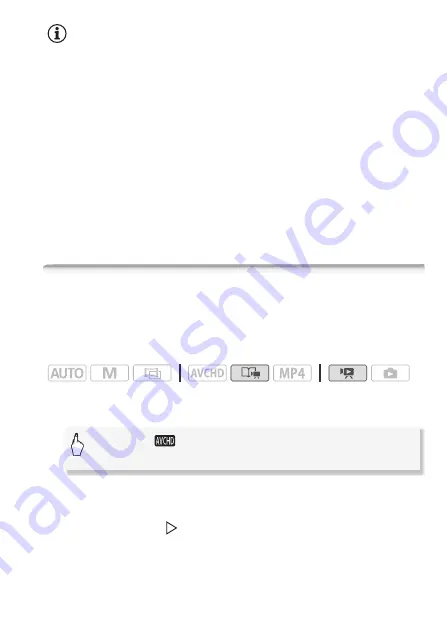
Video
85
NOTES
• Initializing a memory card will permanently erase any music files you
may have transferred to the card. (
&
/
%
The music files that
come pre-installed in the built-in memory will be restored after it is initial-
ized.) To transfer music files from the supplied VIXIA CD-ROM to the
memory card:
- Windows users: Use the supplied software
VideoBrowser
(
&
/
%
only) or
Transfer Utility
(
'
only). For details, refer to the
Software Guide (PDF file) of the supplied PIXELA’s software.
- Mac OS users: Use Finder to transfer music files from the [MUSIC]
folder on the supplied VIXIA CD-ROM to the memory card. Refer to
About the music files
(
A
219) for the folder structure of the memory
card.
• Transfer music files to the memory card that contains the recordings
you want to play back with background music.
Copying and Moving Scenes Within/Between Stories
You can copy and move scenes in the gallery within the same story
scene (category), between story scenes in the same story, and
between stories recorded in the same memory.
Operating modes:
1 Open the list of scenes of the story that contains the scene you
want to copy or move.
2 In the [Scene List] screen, drag your finger up/down to select the
scene you want to copy/move.
3 Touch the orange [
] icon on the left to open the [Edit Scene]
screen and touch [Copy] or [Move].
[
G
]
>
[
Gallery]
>
Bring the desired story to the
front
>
[Scene List]
Содержание VIXIA HF R32
Страница 1: ...Canon VIXIA HFR30 VIXIA HFR32 VIXIA HF R300 NTSC ...
Страница 41: ...PUB DIE 0412 000 HD Camcorder Instruction Manual ...
Страница 267: ...Startup Guide Guide de demarrage Startanleitung Guia de inicio BBOAHOe pyKOBOACTBO B Sic PIXELA CORPORATION ...
Страница 270: ......
Страница 277: ......
Страница 278: ...o B io PIXELA CORPORATION VideoBrowser ver 2 0 ...






























