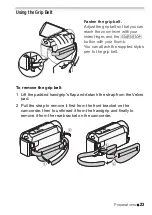34
Preparations
First Time Settings
Setting the Date and Time
You will need to set the date and time of
the camcorder before you can start
using it. The [Date/Time] screen will
appear automatically when the cam-
corder’s clock is not set.
When the [Date/Time] screen appears,
the year will be selected.
1 Touch a field you want to change (year, month, day, hours or
minutes).
2 Touch [
Í
] or [
Î
] to change the field as necessary.
3 Set the correct date and time by changing all the fields in the
same way.
4 Touch [Y.M.D], [M.D,Y] or [D.M.Y] to select the date format you
prefer.
In some screens, the date will be displayed in short form (numbers
instead of month names), but it will still follow the order you selected.
5 Touch [24H] to use 24-hour clock or leave it unselected to use
12-hour clock (AM/PM).
6 Touch [OK] to start the clock and close the setup screen.
NOTES
• You can adjust the date and time later on with the
q
>
[Date/Time]
setting.
• When you do not use the camcorder for about 3 months, the built-in
rechargeable lithium battery may discharge completely and the date
and time setting may be lost. In such case, recharge the built-in lithium
battery (
A
208) and set the time zone, date and time again.
Содержание VIXIA HF R32
Страница 1: ...Canon VIXIA HFR30 VIXIA HFR32 VIXIA HF R300 NTSC ...
Страница 41: ...PUB DIE 0412 000 HD Camcorder Instruction Manual ...
Страница 267: ...Startup Guide Guide de demarrage Startanleitung Guia de inicio BBOAHOe pyKOBOACTBO B Sic PIXELA CORPORATION ...
Страница 270: ......
Страница 277: ......
Страница 278: ...o B io PIXELA CORPORATION VideoBrowser ver 2 0 ...