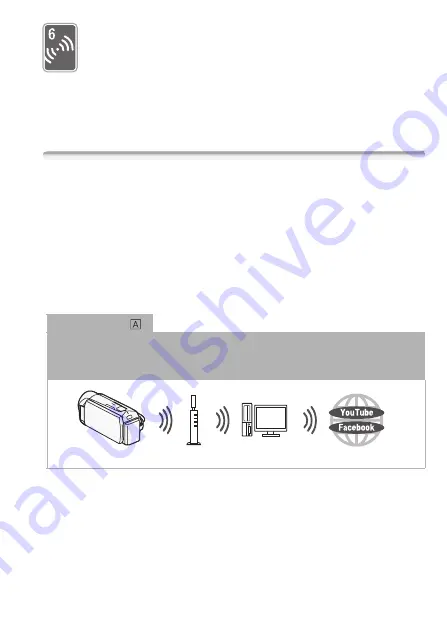
Wi-Fi Functions
149
Wi-Fi Functions
This chapter contains information about how to operate the
Wi-Fi functions of your camcorder, starting with the Wi-Fi net-
work setup needed to add your camcorder to an existing
Wi-Fi network.
Introduction to Wi-Fi
The camcorder's Wi-Fi functions allow you to send files wirelessly,
which means that you will not need to fuss with cables. You can wire-
lessly connect the camcorder to a Wi-Fi network (wireless LAN) using
an access point (commonly referred to as infrastructure mode) or
directly to an iOS device* without using a wireless access point (com-
monly referred to as ad hoc mode). The steps you will perform will
depend on how you plan to use your recordings. Refer to
Glossary
(
A
167) for a definition of the frequently used terms in this text.
* "iOS device" is used in this text to collectively refer to Wi-Fi-enabled iOS devices.
&
/
%
Wi-Fi connection
Infrastructure mode
Connect the camcorder to an access point on a Wi-Fi network (
A
151). Use this
connection if you plan to save your recordings on a computer or FTP server (
A
156) and
then upload videos to YouTube and Facebook (
A
Access point
Computer
Содержание VIXIA HF R32
Страница 1: ...Canon VIXIA HFR30 VIXIA HFR32 VIXIA HF R300 NTSC ...
Страница 41: ...PUB DIE 0412 000 HD Camcorder Instruction Manual ...
Страница 267: ...Startup Guide Guide de demarrage Startanleitung Guia de inicio BBOAHOe pyKOBOACTBO B Sic PIXELA CORPORATION ...
Страница 270: ......
Страница 277: ......
Страница 278: ...o B io PIXELA CORPORATION VideoBrowser ver 2 0 ...
















































