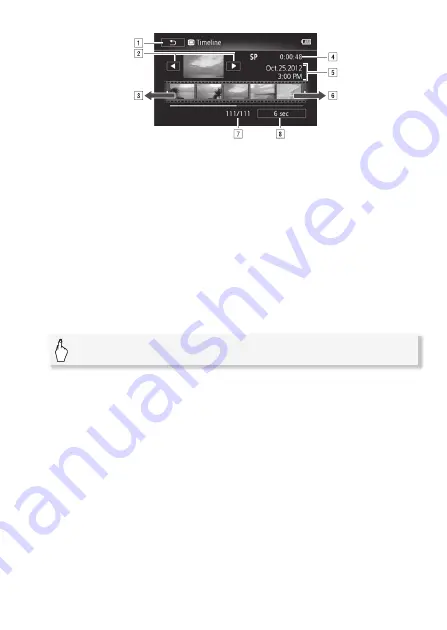
Video
65
To change the interval between frames
!
Touch twice to return to the index screen.
"
Previous/next scene.
#
Drag your finger left along the ruler to display the next 5 frames.
$
Scene’s recording mode and length.
%
Recording date and time.
&
Drag your finger right along the ruler to display the previous
5 frames.
'
Current scene / Total number of scenes.
(
Currently selected interval between frames.
[6 sec]
>
Desired interval
>
[
K
]
Содержание VIXIA HF R32
Страница 1: ...Canon VIXIA HFR30 VIXIA HFR32 VIXIA HF R300 NTSC ...
Страница 41: ...PUB DIE 0412 000 HD Camcorder Instruction Manual ...
Страница 267: ...Startup Guide Guide de demarrage Startanleitung Guia de inicio BBOAHOe pyKOBOACTBO B Sic PIXELA CORPORATION ...
Страница 270: ......
Страница 277: ......
Страница 278: ...o B io PIXELA CORPORATION VideoBrowser ver 2 0 ...
















































