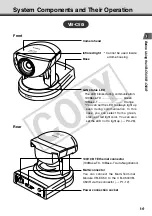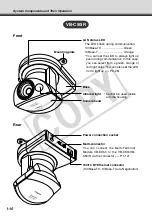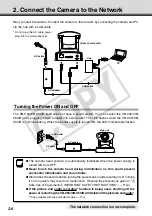1-12
Using the Multi-Terminal Module VB-EX50, you can connect external devices such as different
kinds of sensors, a microphone* and speaker to the unit, and you can store image by sensor
response, or send and receive* audio (
→
P.7-17).
Please note that the Multi-Terminal Module VB-EX50 is an optional product and is therefore sold
separately.
Multi-Terminal Module VB-EX50 (Sold Separately)
Example of Use
With the Multi-Terminal Module, you can perform settings such as the following.
●
The door open-close sensor responds when the door is opened and with the VB-C50iR installed
on the ceiling, you can photograph an image and monitor the scene every second for 3 seconds
before the door opens and for 7 seconds after the door is opened (
→
P.6-2).
Tip
Using a speaker with amp and microphone* connected to the camera, the Viewer
Administrator can converse with the person in front of the camera, hear and record*
the sounds in the background (
→
P.3-19, 3-20).
*
Only available with two particular models (
→
P.iii)
Sensor A
Sensor B
VB-C50iR
Multi-Terminal Module
VB-EX50
Ethernet
* Audio input is only available with two particular
models (
→
P.iii).
001-VBC50i-E-US
06.7.6, 11:33 AM
12
CO
PY
Содержание VB-C50i/VB-C50iR
Страница 16: ...xvi 000 VBC50i E US 06 7 6 11 30 AM 16 COPY...
Страница 174: ...5 30 005 VBC50i E US 06 7 6 11 36 AM 30 COPY...
Страница 212: ...6 38 006 VBC50i E US 06 7 6 11 40 AM 38 COPY...
Страница 213: ...Appendix Chapter 007 VBC50i E US 06 7 6 11 38 AM 1 COPY...