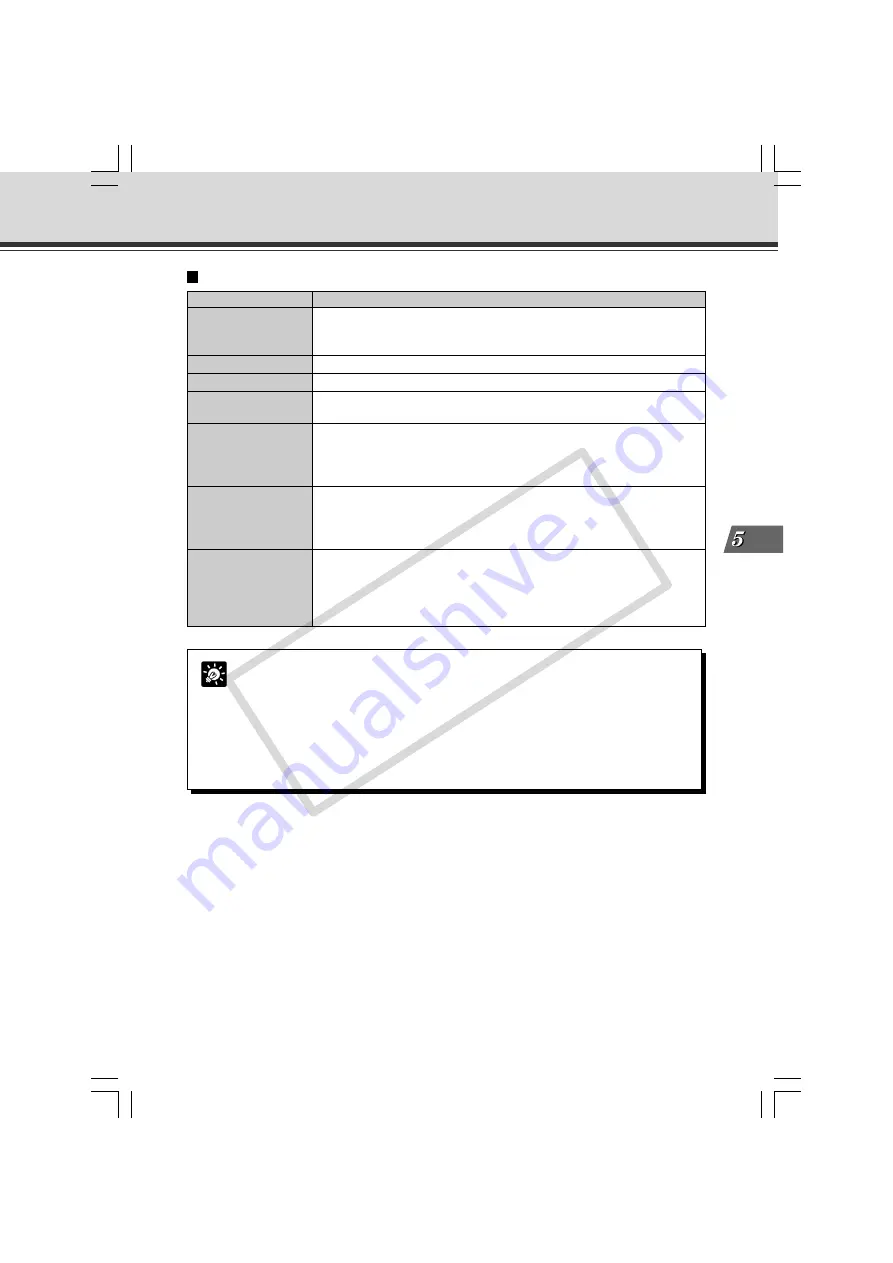
Creating W
eb
P
a
g
es
5-29
Example of Creating a Screen for Distribution of a Still Image to a Mobile Phone
still.jpg parameters
Command
Description
camera_id
Specifies the camera when you switch between cameras. 1 is this camera, and
2 is an external camera. When there is no specification, you are deemed to
have specified the current camera.
p
or
pan
Specifies the pan of the camera. p is in units of 1˚ and pan in units of 0.01˚.
t
or
tilt
Specifies the tilt of the camera. t is in units of 1˚ and tilt in units of 0.01˚.
z
or
zoom
Specifies the zoom magnification of the camera. z is ten times zoom magnification
of maximum wide angle and zoom is in units of 0.01˚.
b
or
back_light
Specifies camera backlight compensation. When this parameter is set to on, the
picture captured will be bright and when this parameter is set to off, the picture
captured will be dark. If this parameter is omitted, camera backlight compensation
is not controlled.
v
or
image_size
Specifies image size. You can specify 160
×
120, 320
×
240, and 640
×
480 for
NTSC, and 192
×
144, 384
×
288, and 768
×
576 for PAL. The format for v and
image_size is different. v only specifies horizontal size, e.g. v=640. image_size
specifies vertical and horizontal size, e.g. image_size=320
×
240.
option
Specifies how errors are dealt with. When “skip_on_error” is specified, the process
will be continued. When “quit_on_error” is specified, the process will be aborted.
The following errors can occur: failure to acquire camera control right, loss of
camera control, camera selection errors and camera control errors. To omit, the
default value is “quit_on_error”.
Tip
Specifying with the current position which appears as “d” and the percentage for the
current angle which appears as “c” (percentage) is also possible for p (pan), t (tilt)
and z (zoom).
For example:
p=d+c100 is pan one screen to the right from the current position.
t=d-c50 is tilt half a screen lower than the current position.
z=c200 sets twice the current zoom magnification.
005-VBC50i-E-US
06.7.6, 11:36 AM
29
CO
PY
Содержание VB-C50i/VB-C50iR
Страница 16: ...xvi 000 VBC50i E US 06 7 6 11 30 AM 16 COPY...
Страница 174: ...5 30 005 VBC50i E US 06 7 6 11 36 AM 30 COPY...
Страница 212: ...6 38 006 VBC50i E US 06 7 6 11 40 AM 38 COPY...
Страница 213: ...Appendix Chapter 007 VBC50i E US 06 7 6 11 38 AM 1 COPY...
















































