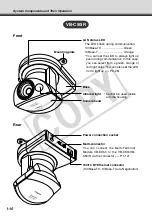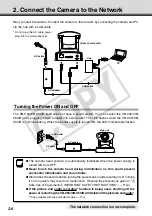2-12
Viewer Software Overview
By using the Viewer software, you can view images sent from the VB-C50i/VB-C50iR on a PC, as
well as control the camera. Below is an outline of the Viewer software. For details, please refer to
“Viewer Overview” (
→
P.5-4) or to the Viewer Software User’s Manual (Viewer-E.pdf) on the CD-
ROM.
●
Viewer for PC
When started up, this viewer displays as a separate
window. The viewer is installed beforehand on the PC
to be used. For installation details, please refer to “5.
Install the Software” in this Chapter (
→
P.2-11).
Viewer Software Types
There are 2 types of viewers described below.
●
Viewer for Java
The viewer appears in the Web browser. You need to
install Java VM beforehand.
Features of the Viewer Software
●
Pan, tilt and zoom control
: You can control pan, tilt and zoom with the scroll bars.
●
Backlight adjustment
: You can brighten the image when it is dark due to backlight.
●
Panorama window display
: You can control the camera by clicking on the panorama window
or by dragging the frame inside the window.
●
Image saving and printing
: You can save and print snapshots of live images.
●
Audio reception (Viewer for PC only)
: You can receive audio sent from the VB-C50i/VB-
C50iR. (Only available with two particular models)
Hardware and Software Requirements
Please refer to “Hardware and Software Requirements” (
→
P.1-4).
Handling of Video and Audio
Please refer to “Introduction” (
→
P.iii).
002-VBC50i-E-US
06.7.6, 11:33 AM
12
CO
PY
Содержание VB-C50i/VB-C50iR
Страница 16: ...xvi 000 VBC50i E US 06 7 6 11 30 AM 16 COPY...
Страница 174: ...5 30 005 VBC50i E US 06 7 6 11 36 AM 30 COPY...
Страница 212: ...6 38 006 VBC50i E US 06 7 6 11 40 AM 38 COPY...
Страница 213: ...Appendix Chapter 007 VBC50i E US 06 7 6 11 38 AM 1 COPY...