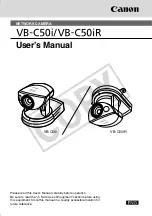v
Contents
Introduction ............................................................................ ii
Package Contents .................................................................. iv
How to Read This Manual...................................................... ix
a
Safe Use of Equipment ...................................................... x
Maintenance .............................................................................................................. xv
Chapter 1 Before Using the VB-C50i/VB-C50iR
Features of the VB-C50i/VB-C50iR .............................................................. 1-2
Hardware and Software Requirements ....................................................... 1-4
Viewer Software ....................................................................................................... 1-4
VB Initial Setup Tool ................................................................................................. 1-5
VB Administration Tools ........................................................................................... 1-5
VBCollector .............................................................................................................. 1-5
Multipoint Recording Software for Monitoring Use (Sold separately) ...................... 1-8
System Components and Their Operation ................................................. 1-9
Multi-Terminal Module VB-EX50 (Sold Separately) .................................. 1-12
Chapter 2 Setting Up
Setup Workflow ............................................................................................. 2-2
1. Set Up the Camera .................................................................................... 2-4
Using a Tripod .......................................................................................................... 2-4
Using the Wide Converter ........................................................................................ 2-5
2. Connect the Camera to the Network ....................................................... 2-6
Turning the Power ON and OFF .............................................................................. 2-6
3. Perform Initial Settings for the Camera .................................................. 2-7
4. Check Operation of the Camera ............................................................ 2-10
5. Install the Software ................................................................................. 2-11
Viewer Software Overview ......................................................................... 2-12
Viewer Software Types .......................................................................................... 2-12
Features of the Viewer Software ............................................................................ 2-12
Chapter 3 Basic Settings
What Can I Do on Each of the Settings Pages? ......................................... 3-2
Accessing the Settings Title Page ............................................................... 3-3
Settings Title Page ........................................................................................ 3-4
Setting Up the Administrator Password and Ethernet etc.
(System and Network) ....................................................................... 3-5
Setting Camera Control, Image Size and Quality (Camera and Video) .... 3-7
Presetting Best Shot (Preset) .................................................................... 3-13
000-VBC50i-E-US
06.7.6, 11:30 AM
5
CO
PY
Содержание VB-C50i/VB-C50iR
Страница 16: ...xvi 000 VBC50i E US 06 7 6 11 30 AM 16 COPY...
Страница 174: ...5 30 005 VBC50i E US 06 7 6 11 36 AM 30 COPY...
Страница 212: ...6 38 006 VBC50i E US 06 7 6 11 40 AM 38 COPY...
Страница 213: ...Appendix Chapter 007 VBC50i E US 06 7 6 11 38 AM 1 COPY...