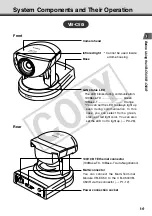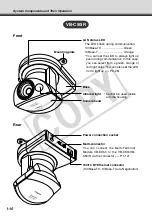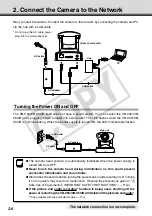2-3
Setting Up
Setup Workflow
e t w o r k
I n s t a l l t h e s o f t w a r e
5
C h e c k o p e r a t i o n o f t h e c a m e r a
4
Access the device with your PC, then display to check the image
from the top page of the camera server (
→
P.2-10).
Install the required software in advance for operating the
camera (
→
P.2-11).
M
002-VBC50i-E-US
06.7.6, 11:33 AM
3
CO
PY
Содержание VB-C50i/VB-C50iR
Страница 16: ...xvi 000 VBC50i E US 06 7 6 11 30 AM 16 COPY...
Страница 174: ...5 30 005 VBC50i E US 06 7 6 11 36 AM 30 COPY...
Страница 212: ...6 38 006 VBC50i E US 06 7 6 11 40 AM 38 COPY...
Страница 213: ...Appendix Chapter 007 VBC50i E US 06 7 6 11 38 AM 1 COPY...