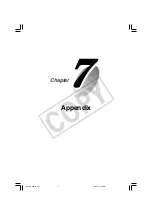6-27
Using the Picture Recor
ding Function
●
Zoom in/out
Images can be zoomed in/out.
[Magnification]
Shows the current magnification (10~500%).
[Zoom in] button
Enlarges images by 10%.
[Zoom out] button
Reduces images by 10%.
[Move] button
If any image size is greater than the display area, you
can move the image display position. Clicking the
“Move” button to position the mouse cursor on the
image changes the cursor to
. Move
while
pressing the left mouse button on the image. The image
display position will be moved.
●
Animation
Images can be consecutively displayed.
[Top] button
Shows the first image.
[Prev] button
Shows the previous image.
[Play/Pause] button
Plays/pauses the animation.
[Next] button
Shows the next image.
[Last] button
Shows the final image.
[Speed] bar
Adjust the speed for animation play-
back.
[Audio] button
Plays an animation with sound.
Tip
During animation, the “Top”, “Prev”, “Next” or “Last” button cannot be used. If you
want to use any, click the “Play/Pause” button to stop the animation.
Note
When you use the “Audio” button to play an animation with sound, the animation is
played according to the audio playback speed, but they are not synchronized. Also,
you cannot use the “Playback speed” bar while the “Audio” button is enabled.
Using VBCollector
006-VBC50i-E-US
06.7.6, 11:40 AM
27
CO
PY
Содержание VB-C50i/VB-C50iR
Страница 16: ...xvi 000 VBC50i E US 06 7 6 11 30 AM 16 COPY...
Страница 174: ...5 30 005 VBC50i E US 06 7 6 11 36 AM 30 COPY...
Страница 212: ...6 38 006 VBC50i E US 06 7 6 11 40 AM 38 COPY...
Страница 213: ...Appendix Chapter 007 VBC50i E US 06 7 6 11 38 AM 1 COPY...