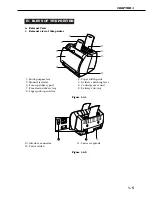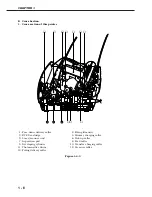●
●
General Tab
The settings in this tab apply to the entire printer driver. This tab can be opened by clicking the
General tab in the Properties dialog box.
The General tab is shown in Figure 1-7-4.
Figure 1-7-4
(1) Comment :
Enter comments on the printer.
(2) Location :
Enter information on the printer location.
(3) Driver :
Displays the list of the installed printer drivers.
(4) New Driver :
Click on this button when installing a new or updated printer driver.
(5) Separator Page :
As this printer does not support separator pages, clicking on this button
will not print a separator page.
(6) Print Processor :
Displays the Print Processor dialog box.
(7) Print Test Page :
Print a test page supported by the Microsoft Windows NT standard.
CHAPTER 1
1 - 17
Canon LBP-800 Properties
General
Ports
Scheduling
Sharing
Security
Canon LBP-800
Comment:
OK
Cancel
?
X
Select Forms
Print Test Page
Print Processor...
Separator Page...
Canon LBP-800
New Driver...
Location:
Driver:
(1)
(2)
(3)
(5)
(6)
(7)
(4)
Содержание LBP-800
Страница 8: ......
Страница 68: ......
Страница 74: ......
Страница 110: ......
Страница 127: ...VI MOTOR SOLENOID A Locations M001 Main motor SL001 Pick up solenoid Figure 3 6 1 CHAPTER 3 3 17 SL001 M001 ...
Страница 129: ...VII PCBs A Locations Interface controller PCB Engine controller PCB Display PCB Figure 3 7 1 CHAPTER 3 3 19 ...
Страница 134: ......
Страница 136: ......
Страница 164: ......
Страница 165: ...APPENDIX I GENERAL TIMING CHART A 1 II GENERAL CIRCUIT DIAGRAM A 3 III LIST OF SIGNALS A 5 IV MESSAGES TABLE A 7 ...
Страница 166: ......
Страница 168: ......
Страница 178: ...The printing paper contains 70 waste paper PRINTED IN JAPAN IMPRIME AU JAPON 0899AB0 50 CANON INC ...