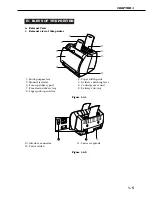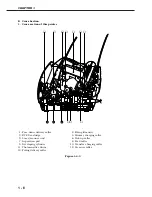VII. OPERATION
A. Canon Advanced Printing Technology (CAPT)
1. Concerning Canon Advanced Printing Technology (CAPT)
Canon Advanced Printing Technology (hereafter referred to as CAPT) reduces the processing
time, and simplifies operations for printing in the Microsoft Windows environment.
CAPT performs the following procedures to enable easy and speedy printing.
•
Instead of converting application print data into the printer’s page description language
(PDL), this software translates print data into resource data corresponding to the writing sys-
tem commands (GDI data.)
•
The resource data corresponding to the GDI data are developed into dot data, and then
passed to a host computer.
•
The printing environment can be set in the dialog box on the host computer screen.
•
The printer status is shown on the host computer screen, which enables the user to confirm
the printing completion time, feeding status of the print paper, error conditions, and etc. on
the host computer screen.
Figure 1-7-1
Note:
GDI : Graphics device interface
Graphic writing system to perform printing and screen display in the Windows environ-
ment, (and a graphic writing system interface for the application.)
CAPT is used by installing on Microsoft Windows NT4.0 or Microsoft Windows 95/98. The
installation is done using the Canon Advanced Printing Technology disk included with this print-
er.
CAPT specifies the paper size, document size, number of copies and print quality on the com-
puter screen. The operation methods of the dialog boxes vary in Microsoft Windows NT4.0 and
Microsoft Windows 95/98.
The installation procedures and operations are explained on the following pages. (Microsoft
Windows NT4.0: Page 1-12, Microsoft Windows 95/98: Page 1-49)
CHAPTER 1
1 - 11
Submits GDI data from
the application.
Converts into resource data
corresponding to GDI.
Formats bit images.
Analyzes the resource data and
develops them into print data
Host computer interface
Printer status information
Monitors the printer status.
Displays the printer status
on the screen.
Engine unit
Printing
Host computer
Printer
Canon Advanced
Printing Technology
Printer interface
Содержание LBP-800
Страница 8: ......
Страница 68: ......
Страница 74: ......
Страница 110: ......
Страница 127: ...VI MOTOR SOLENOID A Locations M001 Main motor SL001 Pick up solenoid Figure 3 6 1 CHAPTER 3 3 17 SL001 M001 ...
Страница 129: ...VII PCBs A Locations Interface controller PCB Engine controller PCB Display PCB Figure 3 7 1 CHAPTER 3 3 19 ...
Страница 134: ......
Страница 136: ......
Страница 164: ......
Страница 165: ...APPENDIX I GENERAL TIMING CHART A 1 II GENERAL CIRCUIT DIAGRAM A 3 III LIST OF SIGNALS A 5 IV MESSAGES TABLE A 7 ...
Страница 166: ......
Страница 168: ......
Страница 178: ...The printing paper contains 70 waste paper PRINTED IN JAPAN IMPRIME AU JAPON 0899AB0 50 CANON INC ...