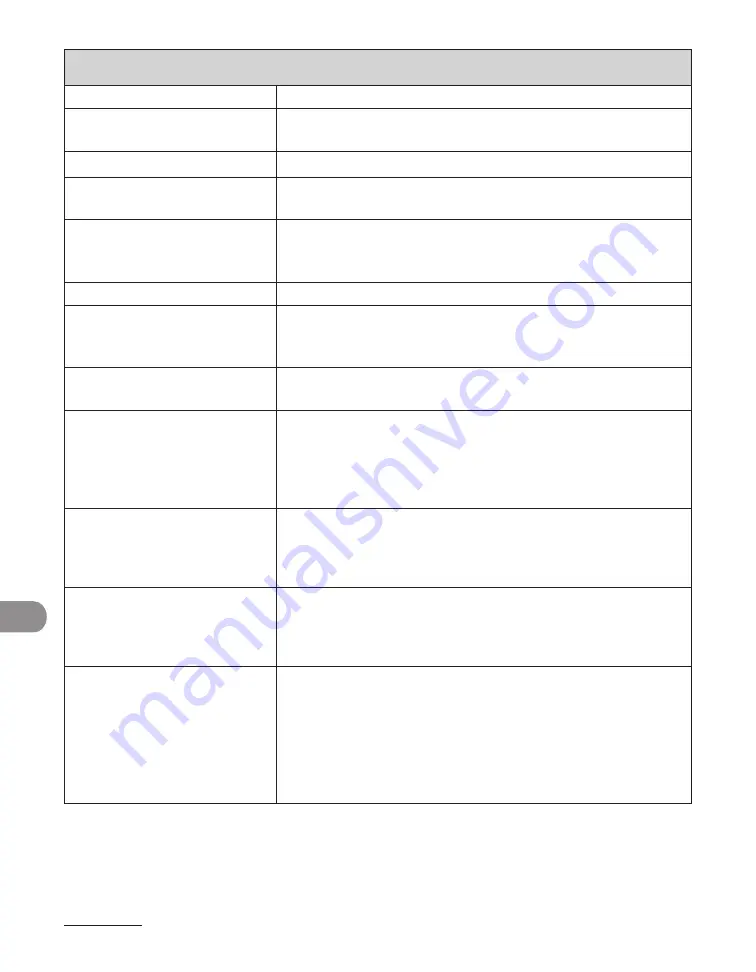
Mach
ne Sett
ngs
12-32
ADJUST./CLEANING
Setting Item
Description
1. TRANS. ROLR CLEAN
Cleans the transcrpton roller. (See “Transcrpton Roller,” on p.
10-10.)
2. FIX.UNIT CLEANING
Cleans the fuser roller. (See “Fuser Roller,” on p. 10-6.)
3. FEEDER CLEANING
Cleans the ADF. (See "Cleanng the ADF Automatcally," on p.
10-9.)
4. SPECIAL MODE M
Sets to mprove prnt qualty or fx rregular prnt densty. If prnt
qualty decreases or an rregularty n the prnt densty appears,
transcrpton output may not functon adequately.
MID
Selects n normal condtons.
LOW
Selects to compensate for poor prnt qualty that occurs when
usng paper that was stored for a long tme at hgh temperatures
and hgh humdty.
HIGH
Selects to compensate for poor qualty that occurs when usng
heavyweght paper.
5. SPECIAL MODE N
When the two-sded prntng functon s used, paper may curl
severely or become jammed. Enable ths settng to prevent
paper curlng or jammng.
OFF
ON
–
–
6. SPECIAL MODE P
Sets to actvate when lghtweght paper or paper whch s easy
to get uneven prnt densty s used for prntng.
OFF
ON
–
–
7. SPECIAL MODE Q
Enable ths settng f black or whte spots appear on the prnted
mage.
OFF
ON
–
–
8. SPECIAL MODE R
Sets whether to prevent whte streaks from appearng on
the prnted mage. When you prnt the halftone mage or
photograph after the machne has not undergone any operaton
for a whle, the frst page of prntouts may have thn whte
streaks on the prnted mage.
OFF
ON
–
–
Содержание Laser Class 810
Страница 2: ......
Страница 42: ...Before Using the Machine 1 6 LASER CLASS 810 K K Copy Fax key Press to switch to the Copy Fax mode ...
Страница 48: ...Before Using the Machine 1 12 Procedure after Using the Machine 1 Be sure to press Log In Out ID ...
Страница 96: ...Copying 3 22 ...
Страница 184: ...Sending Documents 4 88 ...
Страница 210: ...Receiving Documents 5 26 6 Press or to select ON then press OK 7 Press Stop to return to the standby mode ...
Страница 216: ...Receiving Documents 5 32 ...
Страница 217: ...Printing 6 Printing Printing Documents 6 2 Checking and Deleting Jobs 6 4 Checking and Deleting Print Jobs 6 4 ...
Страница 222: ...Printing 6 6 ...
Страница 223: ...PC Faxing 7 PC Faxing PC Faxing 7 2 ...
Страница 226: ...PC Faxing 7 4 ...
Страница 227: ...Remote UI 8 Remote UI Remote UI 8 2 ...
Страница 230: ...Remote UI 8 4 ...
Страница 241: ...9 11 System Manager Settings 16 Press Stop to return to the standby mode ...
Страница 290: ...Maintenance 10 28 ...
Страница 410: ...Appendix 13 16 ...
Страница 411: ......






























