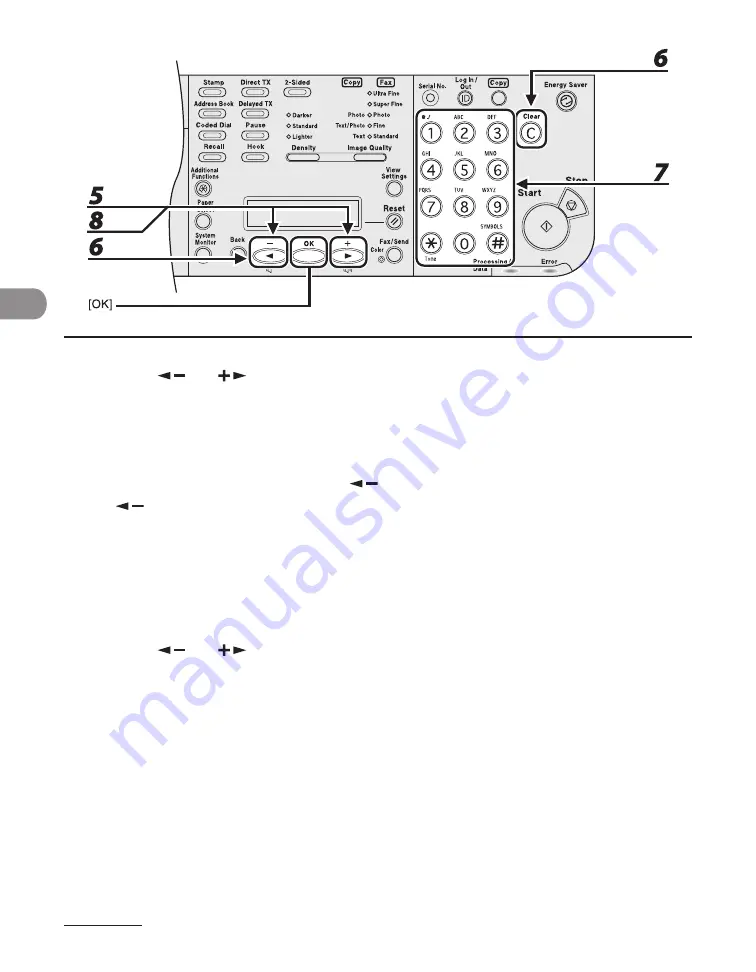
Send
ng Documents
4-26
5
Press [
] or [
] to select <TEL NUMBER ENTRY> or <E-MAIL ADDRESS>,
then press [OK].
You can edt <HOST NAME>, <NAME>, <FILE PATH>, <LOGIN NAME>, and <PASSWORD> when you edt
fle server addresses.
6
Go back to the wrong digit with [
] when you edit a fax number. Or press
[
] repeatedly to go back to a wrong number or character, then press [Clear]
when you edit an e-mail or I-fax address.
To delete the entre entry, press and hold [Clear].
7
Enter a new number or character with the numeric keys, then press [OK].
8
Press [
] or [
] to select <NAME>, then press [OK].
Содержание Laser Class 810
Страница 2: ......
Страница 42: ...Before Using the Machine 1 6 LASER CLASS 810 K K Copy Fax key Press to switch to the Copy Fax mode ...
Страница 48: ...Before Using the Machine 1 12 Procedure after Using the Machine 1 Be sure to press Log In Out ID ...
Страница 96: ...Copying 3 22 ...
Страница 184: ...Sending Documents 4 88 ...
Страница 210: ...Receiving Documents 5 26 6 Press or to select ON then press OK 7 Press Stop to return to the standby mode ...
Страница 216: ...Receiving Documents 5 32 ...
Страница 217: ...Printing 6 Printing Printing Documents 6 2 Checking and Deleting Jobs 6 4 Checking and Deleting Print Jobs 6 4 ...
Страница 222: ...Printing 6 6 ...
Страница 223: ...PC Faxing 7 PC Faxing PC Faxing 7 2 ...
Страница 226: ...PC Faxing 7 4 ...
Страница 227: ...Remote UI 8 Remote UI Remote UI 8 2 ...
Страница 230: ...Remote UI 8 4 ...
Страница 241: ...9 11 System Manager Settings 16 Press Stop to return to the standby mode ...
Страница 290: ...Maintenance 10 28 ...
Страница 410: ...Appendix 13 16 ...
Страница 411: ......






























