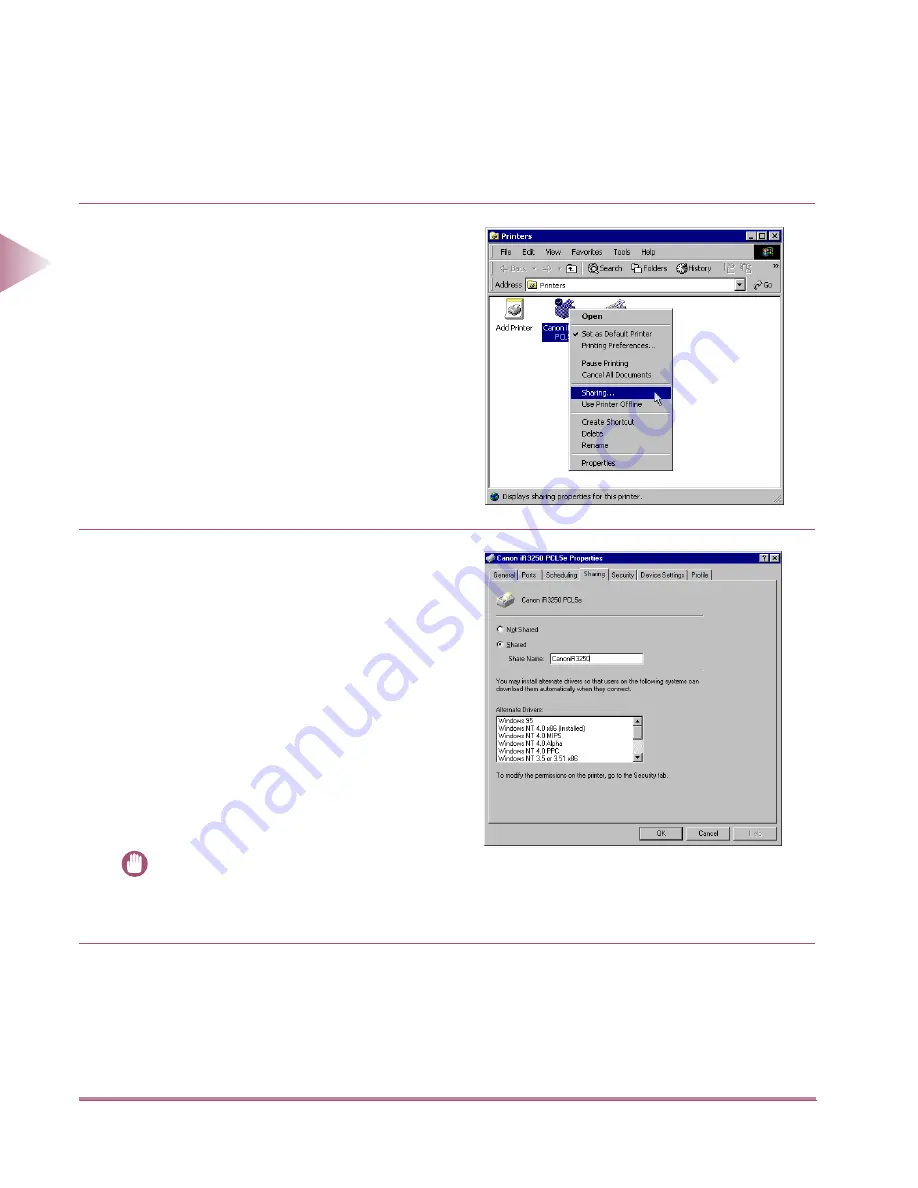
Setting Up a Computer for Printing (Windows)
2-22
2
Using a
TCP/IP Netw
or
k
Print Server Settings
The following procedure enables you to set up Windows NT or Windows 2000 as a print server for
more efficient management of network printers. Once the print server is set up, print jobs can be
managed by the print server. Also, by setting up an alternate driver for the print server, printer driv-
ers can be installed in each computer via the network.
The shared printer settings are now complete.
To install the printer driver on another computer, use the Printer Wizard window for selecting the
printer destination, select Network printer, and then select the shared printer for the computer
selected in the print server.
1
In the Printer Driver Properties dialog
box, open the Sharing sheet.
●
From the Start menu, select Settings and
then select Printers.
●
Right-click the icon of the printer you
want to use for printing.
●
From the pop-up menu, select Sharing.
2
Enter the Sharing settings.
●
Select the Shared option button and
enter a share name.
●
In the Alternate Drivers list box (the Addi-
tional Drivers... button if you use Win-
dows 2000), select the printer driver
name you want to install.
●
Click the OK button. When the alternate
driver is installed, a window will open to
enter the location of the file containing
the printer driver. Insert the CD-ROM
supplied with the machine and select the
folder containing the printer driver.
IMPORTANT
• When using Windows NT, the use of the alter-
nate driver function requires the installation of
the Windows NT Service Pack 5 or later.
00̲MFPNG.book 22 ページ 2000年4月26日 水曜日 午後5時11分
Содержание IR3250
Страница 2: ...iR3250 Network Guide...
Страница 9: ...Table of Contents 8 Hardware Specifications 6 10 Software Specifications 6 10 Index 6 11...
Страница 25: ...Protocol Settings 2 8 2 Using a TCP IP Network 3 Press the Network Settings key 4 Press the TCP IP Settings key...
Страница 77: ......
Страница 105: ...Index 6 16 6 Appendix...






























