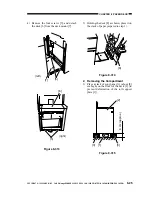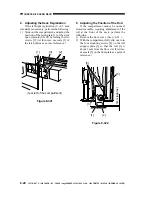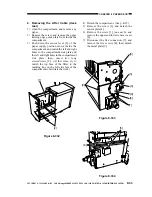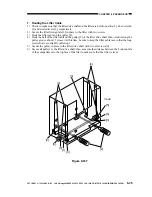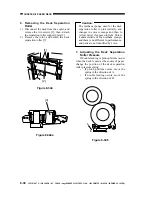CHAPTER 8 PAPER DECK
8-38
COPYRIGHT © 1999 CANON INC. CANON imageRUNNER 400/330 REV.0 JAN. 1999 PRINTED IN JAPAN (IMPRIME AU JAPON)
6. Removing the Deck Separation
Roller
1) Disconnect the deck from the copier, and
remove the two screws [1]; then, detach
the separation roller support plate [2].
2) Remove the joint, and detach the deck
separation roller [3].
Figure 8-344
Figure 8-344a
Caution:
The urethane sponge used for the deck
separation roller is pink initially, and
changes in color to orange and then to
yellow, faster if exposed to light. This is
a characteristic of the urethane sponge,
and there is no different in performance,
and parts are not identified by color.
7. Adjusting the Deck Separation
Roller Pressure
If double feeding or pick-up failure occurs
when the deck is used as the source of paper,
change the position of the deck separation
roller pressure spring:
If pick-up failure occurs, move the
spring in the direction of A.
If double feeding occurs, move the
spring in the direction of B.
Figure 8-345
[1]
[2]
[3]
A
B
Содержание imageRunner 330
Страница 434: ...COPYRIGHT 1999 CANON INC CANON imageRUNNER 400 330 REV 0 JAN 1999 PRINTED IN JAPAN IMPRIME AU JAPON 14 35 ...
Страница 648: ...APPENDIX A 6 COPYRIGHT 1999 CANON INC CANON imageRUNNER 400 330 REV 0 JAN 1999 PRINTED IN JAPAN IMPRIME AU JAPON ...
Страница 656: ...A 14 COPYRIGHT 1999 CANON INC CANON imageRUNNER 400 330 REV 0 JAN 1999 PRINTED IN JAPAN IMPRIME AU JAPON ...
Страница 660: ...0996S9 9 1 PRINTED IN JAPAN IMPRIME AU JAPON This publication is printed on 70 reprocessed paper ...