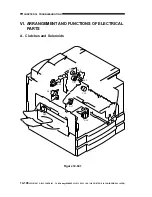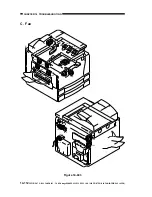CHAPTER 14 TROUBLESHOOTING
14-98
COPYRIGHT © 1999 CANON INC. CANON imageRUNNER 400/330 REV.0 JAN. 1999 PRINTED IN JAPAN (IMPRIME AU JAPON)
51 The Add Toner message fails to turn off.
Cause
Stirring spring
Toner sensor
DC controller
PCB
Action
Correct the mounting.
Replace the toner
sensor.
Replace the DC
controller PCB.
Step
1
2
Yes/No
NO
NO
YES
Check
Remove the developing assembly.
Is the stirring spring used to agitate
toner around the toner sensor (TS1)
mounted correctly?
Is the reading of I/O>DC-
CON>P003-bit3 '0' even after toner
has been supplied?
52 The fax error indicator lamp fails to turn off.
Cause
Paper
Fax
Image processor
PCB
Fax PCB
Action
Supply the cassettes
with paper. Inform the
user that the presence of
a cassette without paper
will cause the fax error
lamp to flash.
Check the wiring to the
telephone line.
Replace the image
processor PCB.
Check the wiring of the
PCB; if normal, replace
the fax PCB.
Step
1
2
2
Yes/No
NO
NO
NO
YES
Check
Is there paper in all cassettes in the
machine?
Is fax transmission/reception
normal?
Does FUNCTION>MISC-P>IP-
CHK end in 'OK'?
Содержание imageRunner 330
Страница 434: ...COPYRIGHT 1999 CANON INC CANON imageRUNNER 400 330 REV 0 JAN 1999 PRINTED IN JAPAN IMPRIME AU JAPON 14 35 ...
Страница 648: ...APPENDIX A 6 COPYRIGHT 1999 CANON INC CANON imageRUNNER 400 330 REV 0 JAN 1999 PRINTED IN JAPAN IMPRIME AU JAPON ...
Страница 656: ...A 14 COPYRIGHT 1999 CANON INC CANON imageRUNNER 400 330 REV 0 JAN 1999 PRINTED IN JAPAN IMPRIME AU JAPON ...
Страница 660: ...0996S9 9 1 PRINTED IN JAPAN IMPRIME AU JAPON This publication is printed on 70 reprocessed paper ...