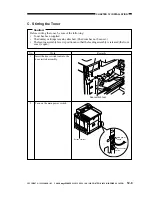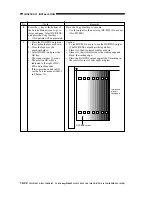CHAPTER 12 INSTALLATION
12-10
COPYRIGHT © 1999 CANON INC. CANON imageRUNNER 400/330 REV.0 JAN. 1999 PRINTED IN JAPAN (IMPRIME AU JAPON)
No.
3
Remarks
n
Level 2 Screen of Service Mode
n
Toner Stirring Screen
COPIER>FNCTION>INSTALL>TONER-S
Work
Start service mode, and execute
toner stirring.
a. Starting Service Mode
1) press the User Mode key.
2) Press the keys 2 and 8 on the
numeric pad at the same time.
3) Press the User Mode key.
4) Press <COPIER> on the screen
to highlight. (The Level 2
screen of service mode will
appear.)
b. Execute Toner Stirring
1) Press <FUNCTION>, and press
<INSTALL> on the screen that
has appeared.
2) Highlight <TONER-S>, and
press the OK key to start toner
stirring.
Stirring takes 240 sec. Wait
unit the count-down reading
stops at "0."
yakunuke
To stop in the middle, press
the Stop key.
All keys except the Stop key
remain disabled during
operation.
3) Press the Rest key twice to end
service mode.
Caution:
Do not execute toner stirring without removing the drum cartridge.
Display
Adjust
Function
Option
Test
Counter
I/O
+/-
OK
<INSTALL>
< 1/1 >
< READY >
TONER-S
VERSION
USER
ACC-STS
ANALOG
CST-STS
JAM
ERR
HV-STS
Display
Adjust Function Option
Test
Counter
I/O
Содержание imageRunner 330
Страница 434: ...COPYRIGHT 1999 CANON INC CANON imageRUNNER 400 330 REV 0 JAN 1999 PRINTED IN JAPAN IMPRIME AU JAPON 14 35 ...
Страница 648: ...APPENDIX A 6 COPYRIGHT 1999 CANON INC CANON imageRUNNER 400 330 REV 0 JAN 1999 PRINTED IN JAPAN IMPRIME AU JAPON ...
Страница 656: ...A 14 COPYRIGHT 1999 CANON INC CANON imageRUNNER 400 330 REV 0 JAN 1999 PRINTED IN JAPAN IMPRIME AU JAPON ...
Страница 660: ...0996S9 9 1 PRINTED IN JAPAN IMPRIME AU JAPON This publication is printed on 70 reprocessed paper ...