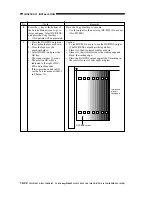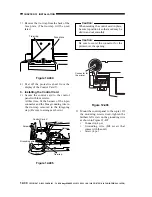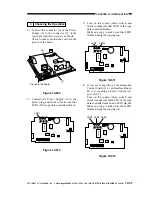COPYRIGHT © 1999 CANON INC. CANON imageRUNNER 400/330 REV.0 JAN. 1999 PRINTED IN JAPAN (IMPRIME AU JAPON)
12-25
CHAPTER 12 INSTALLATION
No.
1
Remarks
Work
1) If it is not as indicated, select
the problem cassette on the
control panel.
2) Start service mode, and select
ADJUST>FEED-ADJ>
REGIST.
3) Adjust the margin.
Making Checks
a) Generate a PG solid black
output, and adjust the printer
settings by
Executing ADJUST>
FEED-ADJ>REGIST.
Setting 6 to PG>TYPE for
PG solid black.
b) Set ADJUST>ADJ>XY>
ADJ-X in service mode:
To decrease the margin,
increase the setting.
To increase the margin,
decrease the setting.
4. Registration Adjustment
Содержание imageRunner 330
Страница 434: ...COPYRIGHT 1999 CANON INC CANON imageRUNNER 400 330 REV 0 JAN 1999 PRINTED IN JAPAN IMPRIME AU JAPON 14 35 ...
Страница 648: ...APPENDIX A 6 COPYRIGHT 1999 CANON INC CANON imageRUNNER 400 330 REV 0 JAN 1999 PRINTED IN JAPAN IMPRIME AU JAPON ...
Страница 656: ...A 14 COPYRIGHT 1999 CANON INC CANON imageRUNNER 400 330 REV 0 JAN 1999 PRINTED IN JAPAN IMPRIME AU JAPON ...
Страница 660: ...0996S9 9 1 PRINTED IN JAPAN IMPRIME AU JAPON This publication is printed on 70 reprocessed paper ...