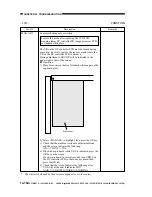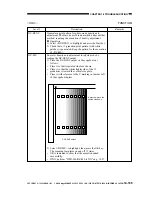COPYRIGHT © 1999 CANON INC. CANON imageRUNNER 400/330 REV.0 JAN. 1999 PRINTED IN JAPAN (IMPRIME AU JAPON)
14-191
CHAPTER 14 TROUBLESHOOTING
Level 3
TONER-S
Remarks
Description
Stirs the toner inside the developing assembly at time of
installation.
Caution:
Do not execute this mode without removing the drum
cartridge.
1. At Time of Installation
Execute this mode without removing the dummy
cartridge. However, you may lock only the
developing assembly in place and use the door switch
actuator; nevertheless, the drum cartridge must not be
mounted for this method.
2. After Installation
Unlock the feeding assembly and the developing
assembly, and remove the drum cartridge; lock the
developing assembly, and then execute this mode.
n
Starting the Operation
Select TONER-S to highlight; then, press the OK key.
n
During Operation
The count (down) will be indicated to the right of
<TONER-S>; from 240 to 0 (about 4 min). All keys
other than the Stop key remain disabled.
<INSTALL>
FUNCTION
Adjusting the Feeding System
<CCD>
CCD/Shading-Related Auto Adjustment
Level 3
CCD-ADJ
Remarks
Description
Executes shading auto correction.
Execute this mode after replacing the composite power
supply PCB or the laser scanner unit.
n
Operation
1) Select <CCD-ADJ> to highlight.
2) Press the OK key to start (automatic; about 30 sec).
During adjustment, the message <SERVICE> will be
indicated in the upper right of the screen.
3) During adjustment, the scanning lamp turns on twice;
upon completion, END is indicated on the screen.
Содержание imageRunner 330
Страница 434: ...COPYRIGHT 1999 CANON INC CANON imageRUNNER 400 330 REV 0 JAN 1999 PRINTED IN JAPAN IMPRIME AU JAPON 14 35 ...
Страница 648: ...APPENDIX A 6 COPYRIGHT 1999 CANON INC CANON imageRUNNER 400 330 REV 0 JAN 1999 PRINTED IN JAPAN IMPRIME AU JAPON ...
Страница 656: ...A 14 COPYRIGHT 1999 CANON INC CANON imageRUNNER 400 330 REV 0 JAN 1999 PRINTED IN JAPAN IMPRIME AU JAPON ...
Страница 660: ...0996S9 9 1 PRINTED IN JAPAN IMPRIME AU JAPON This publication is printed on 70 reprocessed paper ...