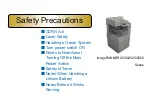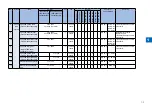Contents
CDRH Act -----------------------------------------------------------------------0-2
Laser Safety --------------------------------------------------------------------0-2
Handling of Laser System --------------------------------------------------0-2
Turn power switch ON -------------------------------------------------------0-3
Power Supply ------------------------------------------------------------------0-3
Safety of Toner -----------------------------------------------------------------0-4
Notes When Handling the Lithium and Ni-MH Batteries ------------0-4
Notes Before it Works Serving ---------------------------------------------0-4
1
Consumable Parts and Cleaning Parts ----------------------------------1-2
Cleaning Parts -----------------------------------------------------------------1-5
2
Outline ---------------------------------------------------------------------------2-2
Adjustment when replacing parts -----------------------------------------2-3
Scanning System ------------------------------------------------------------------ 2-3
Action to Take after Replacing the CIS Unit ------------------------------------------ 2-3
Action to Take after Replacing the Platen Glass ------------------------------------ 2-3
Action to Take after Replacing the ADF Scan Glass ------------------------------- 2-4
Controller System ------------------------------------------------------------------ 2-4
Action to Take after Replacing theMain Controller PCB -------------------------- 2-4
Action to Take when Replacing the DC Controller PCB -------------------------- 2-4
Action to Take after Replacing the RAM ---------------------------------------------- 2-5
Laser Exposure System ---------------------------------------------------------- 2-5
Action to Take after Replacing the Laser Scanner Unit --------------------------- 2-5
Image position adjustment --------------------------------------------------2-5
Margin Along the Leading Edge ------------------------------------------------ 2-5
Left Image Margin ----------------------------------------------------------------- 2-6
Leading Edge Non-Image Width ----------------------------------------------- 2-6
Left Non-Image Width ------------------------------------------------------------ 2-6
3
Overview ------------------------------------------------------------------------3-2
Outline -------------------------------------------------------------------------------- 3-2
Error Code ----------------------------------------------------------------------3-2
Error Code Details ----------------------------------------------------------------- 3-2
FAX Error Codes ------------------------------------------------------------------- 3-8
Outline ----------------------------------------------------------------------------------------- 3-8
User Error Code ----------------------------------------------------------------------------- 3-8
Service Error Code ------------------------------------------------------------------------- 3-9
Jam Code --------------------------------------------------------------------- 3-10
Main Unit ----------------------------------------------------------------------------3-10
DADF-AB1 --------------------------------------------------------------------------3-12
Inner Finisher-B1 ------------------------------------------------------------------3-13
Alarm Code ------------------------------------------------------------------- 3-14
Alarm Code Details ---------------------------------------------------------------3-14
4
Outline ---------------------------------------------------------------------------4-2
Outline of Service Mode ---------------------------------------------------------- 4-2
Using the Mode --------------------------------------------------------------------- 4-3
Setting of Bit Switch --------------------------------------------------------------- 4-3
Details of Service Mode -----------------------------------------------------4-4
#SSSW ------------------------------------------------------------------------------- 4-4
#MENU ------------------------------------------------------------------------------4-12
#NUMERIC -------------------------------------------------------------------------4-13
Содержание IMAGERUNNER 2530
Страница 9: ...1 1 Periodical Service Consumable Parts and Cleaning Parts ...
Страница 13: ...1 5 1 Cleaning Parts Fixing guide Transfer guide F 1 2 F 1 2 ...
Страница 14: ...2 2 Adjustment Overview Adjustment when replacing parts image position adjustment ...
Страница 20: ...3 3 Error Code Overview Error Code Jam Code Alarm Code ...
Страница 34: ...4 4 Service Mode Overview Details of Service Mode ...
Страница 85: ...5 5 Parts Replacement and Cleaning List of Parts ...
Страница 98: ...6 6 Product Overview Specifications Product lineups Basic Configuration ...
Страница 106: ...7 7 Version Upgrading Upgrading Targets and Procedure ...