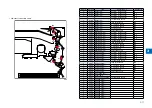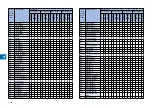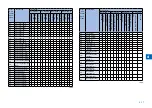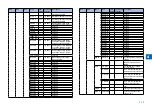4-11
4
Bit
Function
1
0
5
not used
-
-
6
not used
-
-
7
not used
-
-
SSSW-SW33
List of Functions
Bit
Function
1
0
0
count B4 (Print) as large size
Yes
No
1
not used
-
-
2
count B4 (Scan) as large size
Yes
No
3
the counter display type change in Japan and USA
Yes
No
4
not used
-
-
5
Toner cartridge replacement counter display
Yes
No
6
not used
-
-
7
not used
-
-
Detailed Discussions of Bit 0
Use it to specify whether B4 paper (Print) should be counted as large-size paper.
If 'yes' is selected, B4 paper will be counted as large-size paper.
If 'no' is selected, on the other hand, B4 paper will be counted as small-size paper.
Detailed Discussions of Bit 2
Use it to specify whether B4 paper (Scan) should be counted as large-size paper.
If 'yes' is selected, B4 paper will be counted as large-size paper.
If 'no' is selected, on the other hand, B4 paper will be counted as small-size paper.
Detailed Discussions of Bit 3/4
Select whether to switch the counter display type in effect in Japan and USA to the
conventional or new type. Select "Yes" to display counters in the new type.
Select "No" to display counters in the conventional type.
Bit4
Bit3
Conventional type(type1)
0
0
New type(type2)
0
1
New type(type3)
1
0
New type(type4)
1
1
Detailed Discussions of Bit 5
Select whether to display the toner cartridge replacement counter.
●
T-4-22
T-4-22
T-4-23
T-4-23
T-4-24
T-4-24
When "1" is selected, the counter is displayed.
When "0" is selected, the counter is not displayed.
SSSW-SW34
List of Functions
Bit
Function
1
0
0
Display the waste toner full warning
Yes
No
1
Switch the waste toner full warning
Drum replacement required
message displayed on an
operator call
E019 displayed on
an service call
2
User drum replacement menu display Yes
No
3
not used
-
-
4
not used
-
-
5
not used
-
-
6
not used
-
-
7
not used
-
-
Detailed Discussions of Bit 0
You can select whether a waste toner full warning is to be displayed.
When "1" is selected, a waste toner full warning is displayed.
When "0" is selected, a waste toner full warning is not displayed.
Detailed Discussions of Bit 1
Select whether to display the waste toner full warning as a drum replacement required
message or as E019 displayed on an operator call. Select 1 to display a rum replacement
required message on an operator call. Select 0 to display E019 on an service call.
Detailed Discussions of Bit 2
Select whether to display the user drum replacement menu.
When "1" is selected, the menu is displayed.
When "0" is selected, the menu is not displayed.
●
T-4-25
T-4-25
Содержание IMAGERUNNER 2530
Страница 9: ...1 1 Periodical Service Consumable Parts and Cleaning Parts ...
Страница 13: ...1 5 1 Cleaning Parts Fixing guide Transfer guide F 1 2 F 1 2 ...
Страница 14: ...2 2 Adjustment Overview Adjustment when replacing parts image position adjustment ...
Страница 20: ...3 3 Error Code Overview Error Code Jam Code Alarm Code ...
Страница 34: ...4 4 Service Mode Overview Details of Service Mode ...
Страница 85: ...5 5 Parts Replacement and Cleaning List of Parts ...
Страница 98: ...6 6 Product Overview Specifications Product lineups Basic Configuration ...
Страница 106: ...7 7 Version Upgrading Upgrading Targets and Procedure ...