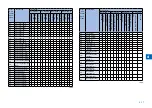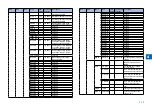4-31
4
<#CST> CAS1> CAS1-U3>,<#CST> CAS2> CAS1-U3>,<#CST>
CAS3> CAS1-U3>,<#CST> CAS4> CAS1-U3>
Setting of paper name used for paper size group 'U3'
When setting the following special size paper for U1, U2, U3, and U4 which are specified for
the paper name to be used in paper size group, it becomes possible to treat the paper size in
U1, U2, U3, and U4 as special size paper in universal size cassettes.
Settings 22: K-LGL, 31: G-LTR, 29: A-LTR, 0: default
<#CST> CAS1> CAS1-U4>,<#CST> CAS2> CAS1-U4>,<#CST>
CAS3> CAS1-U4>,<#CST> CAS4> CAS1-U4>
Setting of paper name used for paper size group 'U4'
When setting the following special size paper for U1, U2, U3, and U4 which are specified for
the paper name to be used in paper size group, it becomes possible to treat the paper size in
U1, U2, U3, and U4 as special size paper in universal size cassettes.
Settings 228: B-OFI, 0: default
●
●
Содержание IMAGERUNNER 2530
Страница 9: ...1 1 Periodical Service Consumable Parts and Cleaning Parts ...
Страница 13: ...1 5 1 Cleaning Parts Fixing guide Transfer guide F 1 2 F 1 2 ...
Страница 14: ...2 2 Adjustment Overview Adjustment when replacing parts image position adjustment ...
Страница 20: ...3 3 Error Code Overview Error Code Jam Code Alarm Code ...
Страница 34: ...4 4 Service Mode Overview Details of Service Mode ...
Страница 85: ...5 5 Parts Replacement and Cleaning List of Parts ...
Страница 98: ...6 6 Product Overview Specifications Product lineups Basic Configuration ...
Страница 106: ...7 7 Version Upgrading Upgrading Targets and Procedure ...