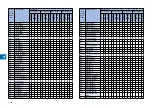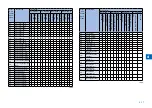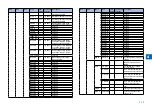4-15
4
<025: Answering machine connection function signal detection time>
Sets the signal detection time for the answering machine connection function operation.
When the answering machine connection function is operating, if the function does not
operate normally because the fax does not detect CNG signal sent from the line, raise this
parameter to increase the signal detection time.
<027:V.21 low-speed flag preamble identification length>
Use it to detect the time of detection after which command analysis is started after
detecting V.21 low-speed command preambles continuously for a specific period of time.
<056 - 061: Count type select >
Use it to confirm the count type indicated on the Counter Check screen, which appears in
response to a press on the Counter key.
When '0' is selected, count type will not be indicated.
056: Use it to indicate the type of software counter 1 of the control panel. The type of soft
counter 1 cannot be changed.
057: Use it to change the type of soft counter 2* of the control panel to suit the needs of the
user.
058: Use it to change the type of soft counter 3* of the control panel to suit the needs of the
user.
059: Use it to change the type of soft counter 4* of the control panel to suit the needs of the
user.
060: Use it to change the type of soft counter 5* of the control panel to suit the needs of the
user.
061: Use it to change the type of soft counter 6* of the control panel to suit the needs of the
user.
*:The default type settings of soft counter is different from models.
<Soft Counter Specifications>
The soft counters are classified a follows in terms of input numbers:
100s: total
200s: copy
300s: print
400s: copy + print
500s: scan
700s: received file print
800s: report pint
●
●
●
900s: transmitted scan
Guide to the Table
- 1:Count sheets of all sizes by one.
- 2:Count sheets of the large size by two.
- C:full color
- Bk:black mono
- L:large size (larger than A4/LTR)
- S:small size (A4/LTR or smaller)
MEMO:
To make a change so that B4 papers (for print) will be counted as large-size, use
service mode: make the following selections, and change bit 0 to '1': #SSSW>SW33.
To make a change so that B4 papers (for scan) will be counted as large-size, use
service mode: make the following selections, and change bit 2 to '1': #SSSW>SW33.
Serial
No. on
counter
check
screen
Counter type
Print system
Bk 1-sided L
Bk 1-sided S
Bk 2-sided L
Bk 2-sided S
Local copy
PDL
print
FAX print Report print Local copy PDL
FAX print Report print Local copy PDL
FAX print Report print Local copy PDL
FAX print Report print
101
Total1
1 1 1 1 1 1 1 1
102
Total2
2 2 2 2 1 1 1 1
103
Total (L)
1 1 1 1
104
Total (S)
1 1 1 1
108
Total (Bk1)
1 1 1 1 1 1 1 1
109
Total (Bk2)
2 2 2 2 1 1 1 1
112
Total (Bk/L)
1 1 1 1
113
Total (Bk/S)
1 1 1 1
114
Total1 (2-sided)
1 1 1 1 1 1 1 1
115
Total2 (2-sided)
2 2 2 2 1 1 1 1
116
L (2-sided)
1 1 1 1
117
S (2-sided)
1 1 1 1
126
TotalA1
1 1 1
1 1 1
127
TotalA2
2 2 2
1 1 1
128
TotalA (L)
1 1 1
129
TotalA (S)
1 1 1
132
TotalA (Bk1)
1 1 1
1 1 1
133
TotalA (Bk2)
2 2 2
1 1 1
Содержание IMAGERUNNER 2530
Страница 9: ...1 1 Periodical Service Consumable Parts and Cleaning Parts ...
Страница 13: ...1 5 1 Cleaning Parts Fixing guide Transfer guide F 1 2 F 1 2 ...
Страница 14: ...2 2 Adjustment Overview Adjustment when replacing parts image position adjustment ...
Страница 20: ...3 3 Error Code Overview Error Code Jam Code Alarm Code ...
Страница 34: ...4 4 Service Mode Overview Details of Service Mode ...
Страница 85: ...5 5 Parts Replacement and Cleaning List of Parts ...
Страница 98: ...6 6 Product Overview Specifications Product lineups Basic Configuration ...
Страница 106: ...7 7 Version Upgrading Upgrading Targets and Procedure ...