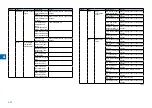4
4-36
found that the master option is not validated as a result of verification of the dependent
relationship.
7. Decoding and verifying a license key
Decode an entered license key and examine the validity of the license information obtained.
When an error occurs during verification, the error information is sent back to the local UI,
which displays an error message based on the information.Verification errors are assumed
to occur in the following cases.
- When a license is installed in a non-licensed device
- When an optional function included in the license does not exist in the target device
- When an optional function included in the license is a slave option and a master option is
not validated
- When an incorrect license key is entered
- When a license key is illegally altered
Method of confirming license option
Confirmation could be made whether the license option is active or not in the SACTIBAT
FUNCTION item by outputting the SPEC REPORT from the service mode.
Output method:
(1) Enter the service mode.
Push [Additional Functions] Key > push 2, 8 Key > push [Additional Functions] Key.
(2) Push cursors, and display [#REPORT].
Then press [OK].
(3) Push cursors, and display [#REPORT OUT PUT].
Then press [OK].
(4) Push cursors, and display [#SPEC LIST].
Then press [OK]. The 'SPEC REPORT' will be printed out.
(5) Check the items displayed under ACTIBAT FUNCTION in SPEC REPORT.
ACTIBAT FUNCTION >
- BW-SEND
- CL-SEND
Items for which ON/ON is displayed are validated.
A license option confirmation example
To check the validation of license option, see the SPEC REPORT. The details according to
the list shown below.
■
Item Name
License Name
Status/Optional Setting
Color Universal SEND KIT
BW-SEND
ON/ON
CL-SEND
ON/ON
Inactivity of the transmitted license
Inactivity of the transmitted license
Situation of using this service mode
This service mode is used to invalidate a license under the assumption that, when a device is
exceptionally replaced with another one due to a trouble (caused by the device), the license
is transferred to another device. This operation is called "invalidating transfer of a license".
Since it is possible to select the same device as a destination of the transfer, this service
mode can be also used to invalidate a function on a temporary basis. Careful attention,
however, is required because, if you invalidate a function by mistake, you need to contact a
sales company for recovery.
Take utmost precaution when inactivating the license
When invalidating transfer of a license, it is necessary to invalidate the license by entering the
service mode and issue a function invalidation certificate key, which certifies that the license
has been invalidated. This operation can be executed for each optional function. At the point
when a function invalidation certificate key is issued, the function is invalidated and becomes
unavailable. When you report this function invalidation certificate key, the serial number of
the transfer origination device, the serial number of the transfer destination device, and the
reason why you need to perform the transfer to a sales company, a new license key is issued
for installation for the transfer destination device. Be sure to write down the new license key
when you receive it and, when it is registered in the transfer destination device successfully,
inform the user of the new license key and explain him/her to keep it at hand.
Operation Procedure
(1) Enter the service mode and display the following service mode. (Press one key at once to
enter the service mode in the order of "Main, 2, 8, Main".)
When you have entered the service mode, use the left and right arrow keys to display
items,and press the OK key to fix the setting.
(2) Display [#LMS].
(3) Press the OK key and display [#LMS INACTIVE].
(4) Display [ST-SEND].
(5) Press the OK key.
■
T-4-48
T-4-48
Содержание IMAGERUNNER 2530
Страница 9: ...1 1 Periodical Service Consumable Parts and Cleaning Parts ...
Страница 13: ...1 5 1 Cleaning Parts Fixing guide Transfer guide F 1 2 F 1 2 ...
Страница 14: ...2 2 Adjustment Overview Adjustment when replacing parts image position adjustment ...
Страница 20: ...3 3 Error Code Overview Error Code Jam Code Alarm Code ...
Страница 34: ...4 4 Service Mode Overview Details of Service Mode ...
Страница 85: ...5 5 Parts Replacement and Cleaning List of Parts ...
Страница 98: ...6 6 Product Overview Specifications Product lineups Basic Configuration ...
Страница 106: ...7 7 Version Upgrading Upgrading Targets and Procedure ...