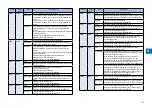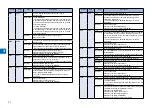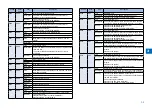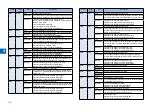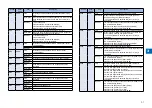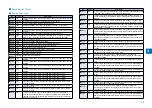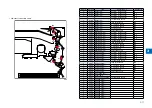3
3-8
Ecode
Detail
Code
Item
Description
E805
0002
Title
Failure of the Exhaust Fan (Front) (FAN4)
Description
When lock signal is detected for 5 sec while the Exhaust Fan
(Front) (FAN4) is stopped.
* The same condition is detected after the error retry is
performed.
Remedy
1.Disconnect and then connect the connector (J206) on the
DC Controller PCB (PCB4).
2.Replace the Exhaust Fan (Front) (FAN4).
3.Replace the DC Controller PCB (PCB4).
E805
0003
Title
Unstable rotation of the Exhaust Fan (Front) (FAN4)
Description
When lock signal failed to be detected for 5 sec while the
Exhaust Fan (Front) (FAN4) is driven.
* The same condition is detected after the error retry is
performed.
Remedy
1.Disconnect and then connect the connector (J206) on the
DC Controller PCB (PCB4).
2.Replace the Exhaust Fan (Front) (FAN4).
3.Replace the DC Controller PCB (PCB4).
T-3-2
T-3-2
FAX Error Codes
Outline
Error Code Outline
An error code is used to indicate a fault in a machine, and is indicated in the machine's LCD
or reports, showing the nature (symptoms) of the fault. Using the errorcode, the user or the
service man can readily find out how to correct the fault by simply referring to the User's
Manual or service manual. An error code may be either of the following two types:
User Error Codes
A fault indicated as a user error code is one that can easily be corrected by the user, as by
operating the machine. It takes the form of "# + number."
Service Error Codes
If a fault calls for a service man for correction, it is indicated as a service man error code in
the form of "## + number" or "SYSTEM ERROR E + number."
MEMO:
- A service error code expressed in the form of "## + number" will not appear on the
LCD, Error Tx Report, or Activity Report while the machine remainsin factory default
state. To check a service error code, shift bit 0 of service soft switch #1 SSSW SW01
to '1'.
- For the causes and countermeasures of error codes, refer to the separate G3/G4
Facsimile Error Code List.
User Error Code
User Error Code
No.
Tx/Rx
Description
#0001
[Tx]
An original has jammed.
#0003
[Tx/Rx]
Time-out for copying or sending/receiving a single page has
occurred.
#0005
[Tx/Rx]
Time-out for initial identification (T0/T1) has occurred.
#0009
[Rx]
Recording paper has jammed or is absent.
#0012
[Tx]
Recording paper is absent at the other party.
#0018
[Tx/Rx]
Auto call initiation has failed.
#0037
[Rx]
Image memory overflow at time of reception has occurred.
#0059
[Tx]
The number you dial and connected number (CSI) does not match.
#0995/0099 [Tx/Rx]
A memory communication reservation has been cancelled.
■
●
•
•
■
●
T-3-3
T-3-3
Содержание IMAGERUNNER 2530
Страница 9: ...1 1 Periodical Service Consumable Parts and Cleaning Parts ...
Страница 13: ...1 5 1 Cleaning Parts Fixing guide Transfer guide F 1 2 F 1 2 ...
Страница 14: ...2 2 Adjustment Overview Adjustment when replacing parts image position adjustment ...
Страница 20: ...3 3 Error Code Overview Error Code Jam Code Alarm Code ...
Страница 34: ...4 4 Service Mode Overview Details of Service Mode ...
Страница 85: ...5 5 Parts Replacement and Cleaning List of Parts ...
Страница 98: ...6 6 Product Overview Specifications Product lineups Basic Configuration ...
Страница 106: ...7 7 Version Upgrading Upgrading Targets and Procedure ...