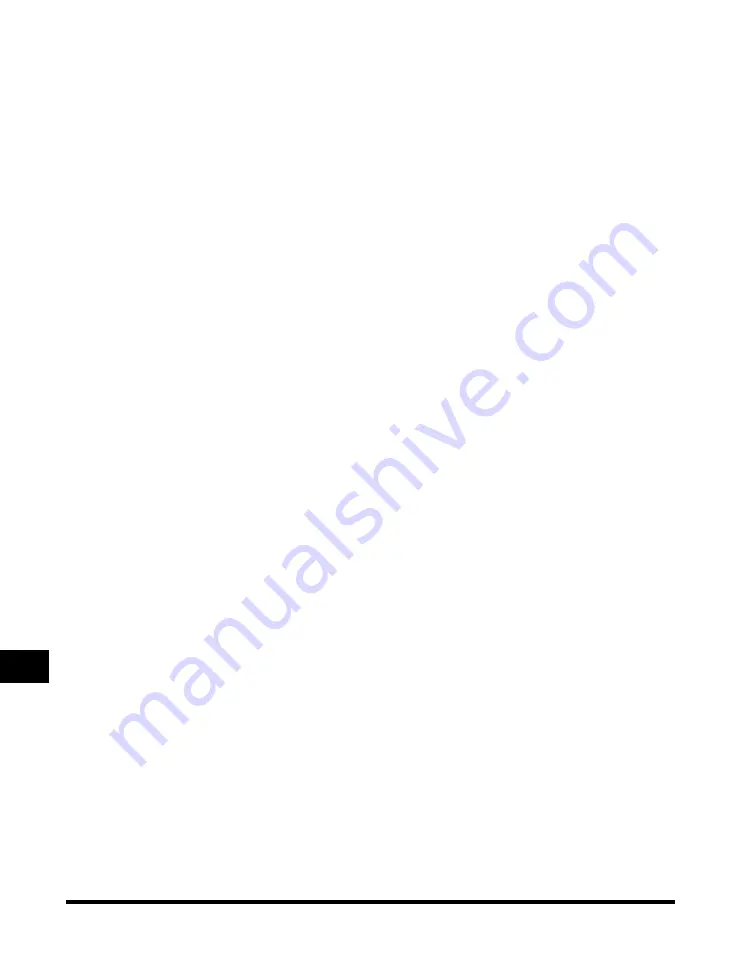
Glossary
11-8
Ap
pe
ndix
11
M
Manual redialing
When you use regular dialing, you can redial a number manually, simply by pressing
[Redial] on the operation panel. The last number called is the number redialed.
Memory lock
Usually a document is printed as soon as it is received, but the memory lock feature
forces all documents to be received in memory until you enter a password to print
them or by the end time which was previously set. This feature prevents printed
documents from piling up in the paper output tray when the office is unattended. After
you return to the office, you can print all documents stored in memory.
Memory sending
Scanning the document into memory before the facsimile dials the number and sends
it. Scanning is fast, and you only have to wait until the original document is scanned,
not until it is sent. You can get the original back much faster, and spend less time
standing around the fax.
O
One-touch speed dialing
Each one-touch speed dialing key holds a facsimile telephone number. After the
numbers are registered, all you have to do is press one key to dial. Up to 60 numbers
can be registered for one-touch speed dialing.










































