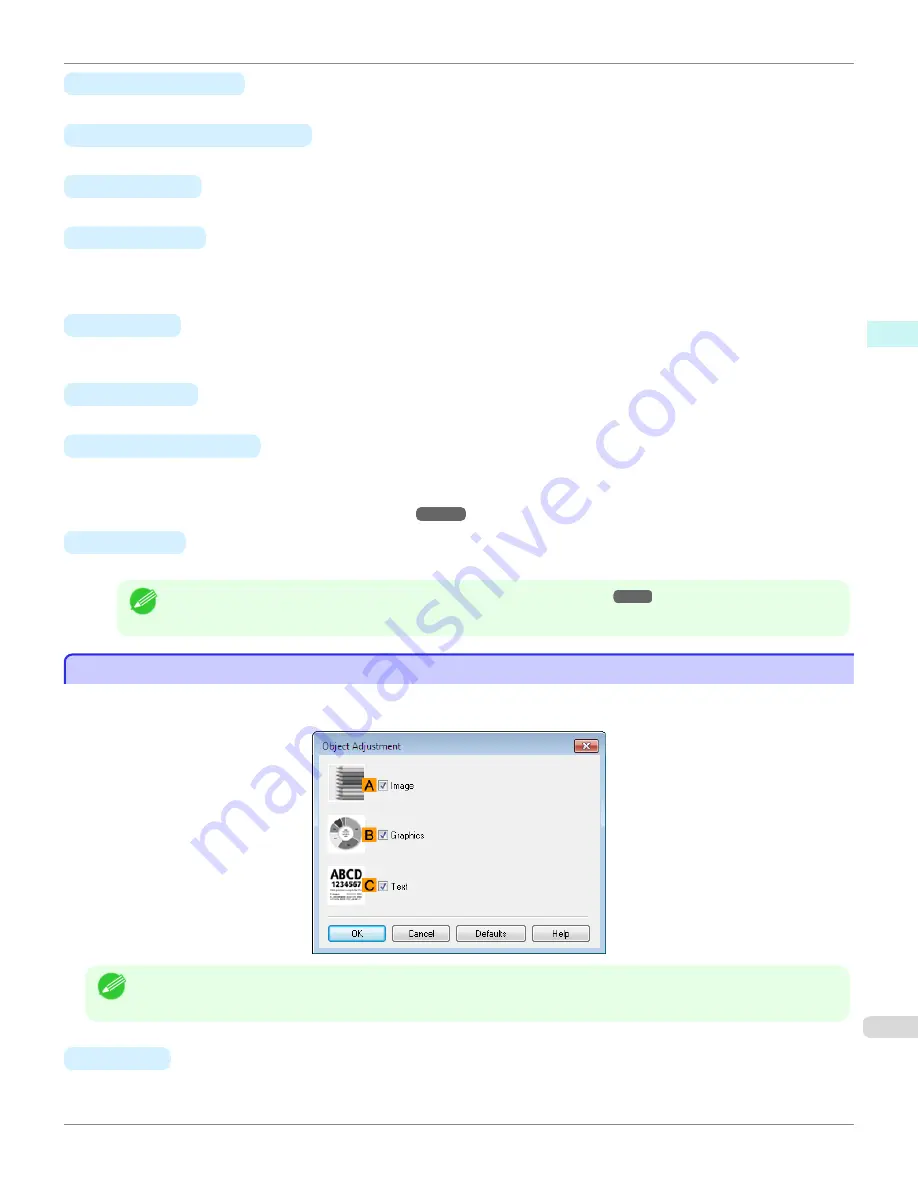
•
C
Apply to Sample
Select this checkbox to apply the changed settings to the sample image.
•
D
Cyan
/
E
Magenta
/
F
Yellow
Not available.
•
G
Gray Tone
Not available.
•
H
Brightness
Adjust the overall image brightness as desired. You can adjust the brightness if the printed document is lighter or
darker than the original image (that is, the original photo that was scanned or the original graphic as it appears on
the computer screen).
•
I
Contrast
Adjust the contrast of the darkest and lightest portions relative to each other, as desired. Increasing the
Contrast
makes images sharper, and reducing the
Contrast
softens images.
•
J
Saturation
Not available.
•
K
Object Adjustment
Select this option to display the
Object Adjustment
dialog box, in which you can specify objects subject to color
adjustment.
•
Object Adjustment Dialog box: Monochrome
•
S
Defaults
Click to restore all settings on the sheet to the default values.
Note
•
For details on settings items,
see "Adjusting the Color in the Printer Driver."
Object Adjustment Dialog box: Monochrome
Object Adjustment Dialog box: Monochrome
In the
Object Adjustment
dialog box, you can specify what type of print jobs to apply color adjustment to. If an original
comprises images, graphics, and text, you can specify which portion to apply color adjustment to.
Note
•
To display the
Object Adjustment
dialog box, click
Object Adjustment
on the
Color Adjustment
sheet.
•
A
Image
Select this option to apply color adjustment to image areas, such as photos.
iPF680
Object Adjustment Dialog box: Monochrome
Windows Software
Printer Driver
177
Содержание imagePROGRAF iPF680
Страница 14: ...14 ...
Страница 30: ...iPF680 User s Guide 30 ...
Страница 156: ...iPF680 User s Guide 156 ...
Страница 358: ...iPF680 User s Guide 358 ...
Страница 434: ...iPF680 User s Guide 434 ...
Страница 472: ...iPF680 User s Guide 472 ...
Страница 482: ...iPF680 User s Guide 482 ...
Страница 522: ...iPF680 User s Guide 522 ...
Страница 576: ...iPF680 User s Guide 576 ...
Страница 628: ...iPF680 User s Guide 628 ...
Страница 650: ...iPF680 User s Guide ENG CANON INC 2014 ...
















































