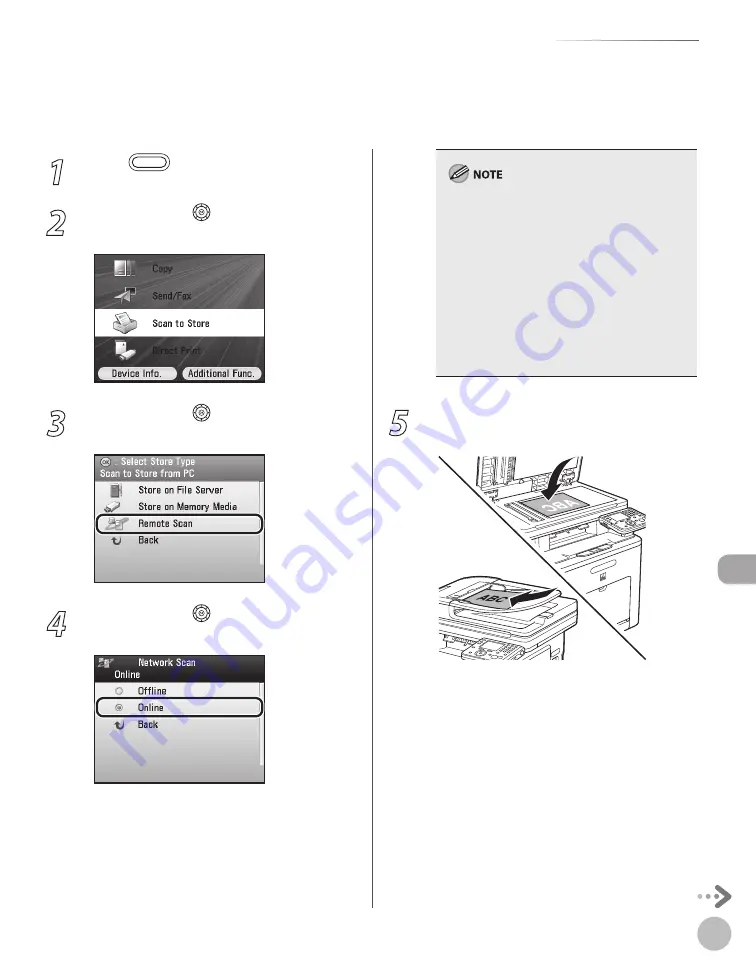
Scanning
8-11
Basic Scanning Operations
1
Press
(Main Menu).
2
Use [
▼
], [
▲
] or (Scroll Wheel) to select
<Scan to Store>, then press [OK].
3
Use [
▼
], [
▲
] or (Scroll Wheel) to select
<Remote Scan>, then press [OK].
4
Use [
▼
], [
▲
] or (Scroll Wheel) to select
<Online>, then press [OK].
When scanning originals remotely from a
computer, you must switch the machine
online. For details, see “Scan,” in the e-Manual.
If you want to continue scanning another
original, keep the Use Remote Scan screen in
step 4 displayed. If you change the screen, the
machine will automatically go offline when
scanning is complete or as soon as the preview
image is displayed.
If you press (Main Menu) while the machine is
online, the machine will automatically go
offline.
–
–
–
5
Place your original on the platen glass or
in the feeder.
The Color Network ScanGear driver cannot store scanned images or convert them to PDF or other file formats. Store the imported
images with the TWAIN-compliant application.
The Color Network ScanGear driver is a software used with the machine connected to a computer over the network. The software
does not support USB connection.
–
–
Содержание Color imageCLASS MF9220Cdn
Страница 25: ...Legal Notices xxiv Legal Notices ...
Страница 53: ...Before Using the Machine 1 28 Timer Settings ...
Страница 83: ...2 30 Setting Paper Size and Type Originals and Print Media ...
Страница 147: ...3 64 Storing Editing One Touch Registering Destinations in the Address Book ...
Страница 150: ...Copying 4 3 Overview of Copy Functions p 4 23 p 4 31 p 4 37 ...
Страница 224: ...Fax 5 3 Overview of Fax Functions p 5 30 p 5 56 p 5 63 p 5 58 p 5 121 p 5 113 ...
Страница 373: ...Fax 5 152 Checking Changing the Status of Fax Documents in Memory ...
Страница 376: ...E mail 6 3 Overview of E Mail Functions ...
Страница 384: ...Printing 7 3 Overview of Print Functions p 7 10 p 7 11 p 7 8 ...
Страница 411: ...Printing 7 30 Checking and Canceling Print Jobs Checking Print Logs ...
Страница 414: ...Scanning 8 3 Overview of Scanner Functions ...
Страница 425: ...Scanning 8 14 Basic Scanning Operations ...
Страница 503: ...12 48 If You Cannot Solve a Problem Troubleshooting ...






























