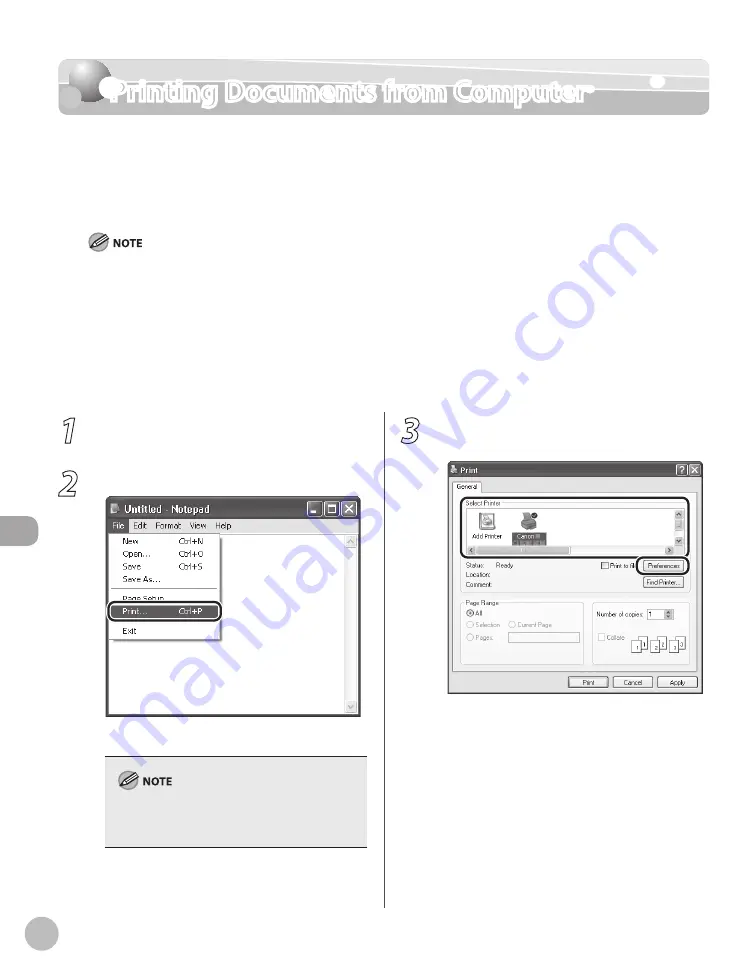
Prin
ting
7-6
Printing Documents from Computer
Printing Documents from Computer
This section is the explanation of the basic procedure for printing from the computer
(printer driver). Make sure that the printer driver is installed on your computer. To check if
the driver is installed, see “Set Up Computers and Software,” in the Starter Guide. For
details on the printer driver settings, see Online Help.
Printing methods may differ depending on the applications you are using. For details, see the instruction manuals
provided with the application software.
The display may differ according to the operating system, as well as the type and version of the printer driver.
If you are using a shared printer in the Print Server (Point and Print) environment, it is necessary to install the Canon Driver
Information Assist Service in the server computer in order to set up the printer configuration automatically or to use
Department ID Management. For instructions on how to install the Canon Driver Information Assist Service, see “Set Up
Computers and Software” in the Starter Guide.
The machine may not be able to print data such as color photos if the data size of a single page is too large. If such is the
case, reduce the data size by lowering the resolution or by changing the file format.
–
–
–
–
1
Open the document you want to print
from the application.
2
Select [Print] from the [File] menu.
The printer driver screen is displayed.
The procedure to display the printer driver screen
may differ depending on the applications you are
using.
3
Select your printer, then click
[Preferences].
Содержание Color imageCLASS MF9220Cdn
Страница 25: ...Legal Notices xxiv Legal Notices ...
Страница 53: ...Before Using the Machine 1 28 Timer Settings ...
Страница 83: ...2 30 Setting Paper Size and Type Originals and Print Media ...
Страница 147: ...3 64 Storing Editing One Touch Registering Destinations in the Address Book ...
Страница 150: ...Copying 4 3 Overview of Copy Functions p 4 23 p 4 31 p 4 37 ...
Страница 224: ...Fax 5 3 Overview of Fax Functions p 5 30 p 5 56 p 5 63 p 5 58 p 5 121 p 5 113 ...
Страница 373: ...Fax 5 152 Checking Changing the Status of Fax Documents in Memory ...
Страница 376: ...E mail 6 3 Overview of E Mail Functions ...
Страница 384: ...Printing 7 3 Overview of Print Functions p 7 10 p 7 11 p 7 8 ...
Страница 411: ...Printing 7 30 Checking and Canceling Print Jobs Checking Print Logs ...
Страница 414: ...Scanning 8 3 Overview of Scanner Functions ...
Страница 425: ...Scanning 8 14 Basic Scanning Operations ...
Страница 503: ...12 48 If You Cannot Solve a Problem Troubleshooting ...






























