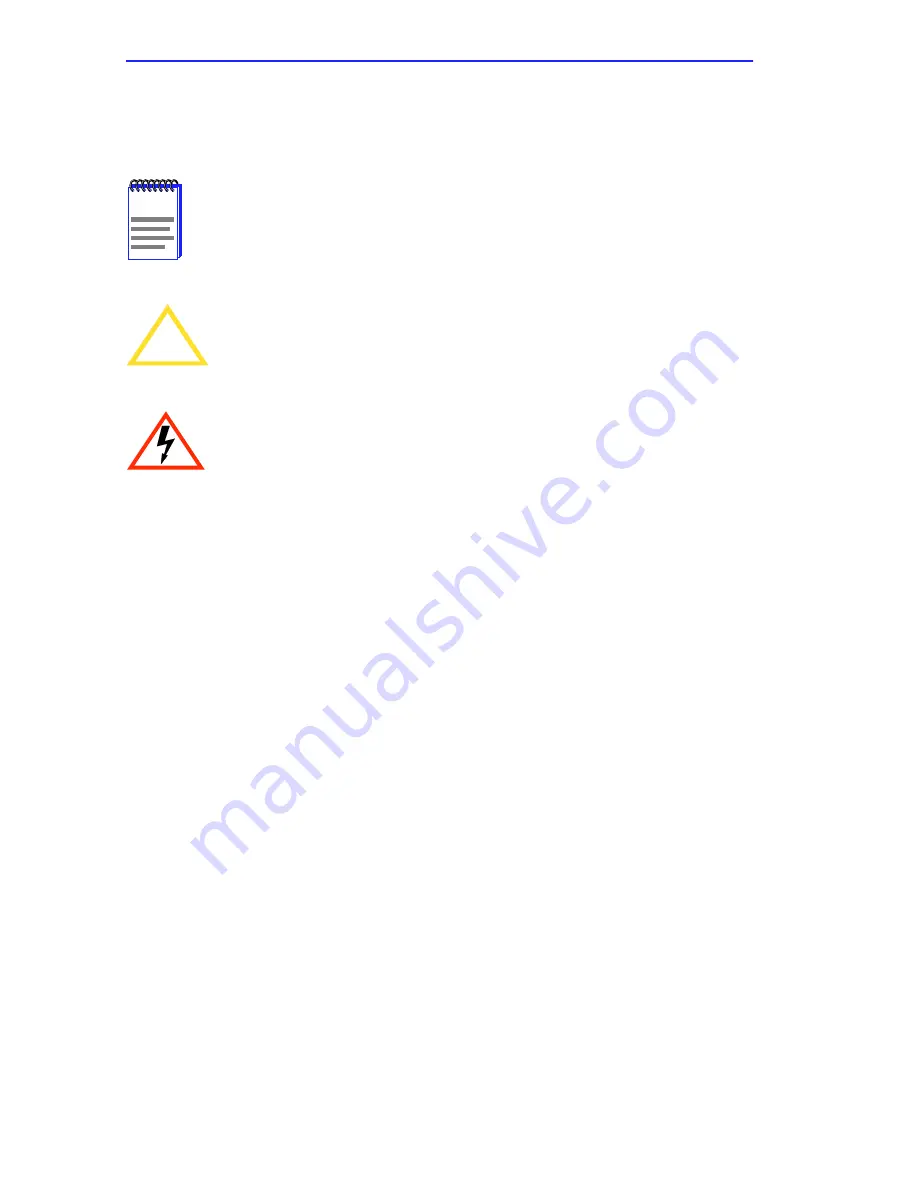
Chapter 1:
Introduction
1-2
Micro-CS Installation Guide
1.3
DOCUMENT CONVENTIONS
The following conventions are used throughout this document:
1.4
GETTING HELP
f you need additional support related to this device, or if you have any
questions, comments, or suggestions concerning this manual, contact
Cabletron Systems Technical Support:
NOTE
Note
symbol. Calls the reader’s attention to any item of
information that may be of special importance.
!
CAUTION
Caution
symbol. Contains information essential to avoid
damage to the equipment.
Electrical Hazard Warning
symbol. Warns against an action
that could result in personal injury or death due to an electrical
hazard.
Phone
(603) 332-9400
Monday – Friday; 8
A
.
M
. – 8
P
.
M
. Eastern Time
CompuServe
GO CTRON from any ! prompt
Internet mail
FTP
ctron.com (134.141.197.25)
Login
anonymous
Password
your email address
BBS
(603) 335-3358
Modem setting
8N1: 8 data bits, 1 stop bit, No parity
For additional information about Cabletron Systems products, visit our
World Wide Web site: http://www.cabletron.com/
Содержание MICRO-CS
Страница 2: ......
Страница 8: ...vi Micro CS Installation Guide...
Страница 12: ...Contents iv Micro CS Installation Guide...
Страница 22: ...Chapter 1 Introduction 1 10 Micro CS Installation Guide...
Страница 32: ...Chapter 2 Micro CS Installation 2 10 Micro CS Installation Guide...
Страница 72: ...Chapter 4 Troubleshooting Procedures 4 14 Micro CS Installation Guide...
Страница 82: ...Appendix C Flash Upgrade Instructions C 4 Micro CS Installation Guide...
Страница 92: ...Index 4 Micro CS Installation Guide...















































