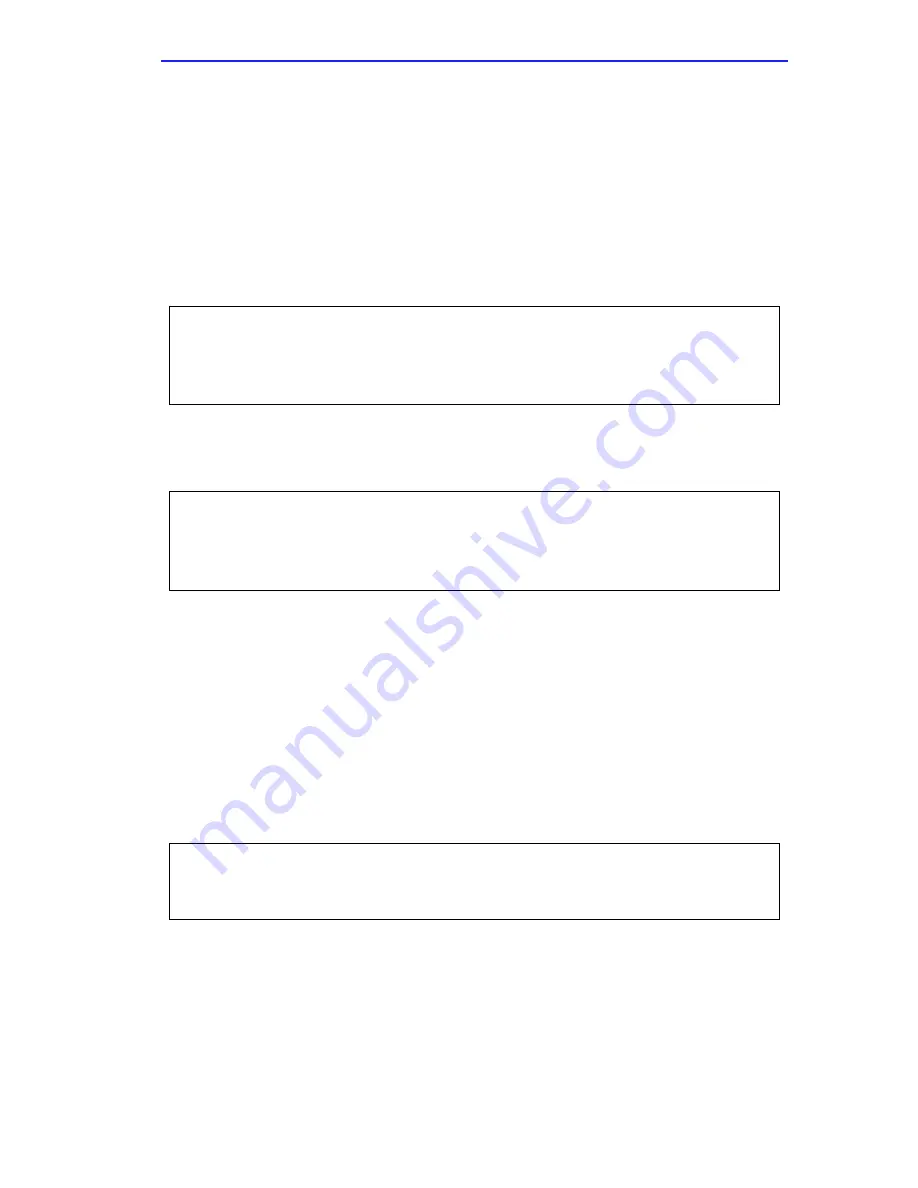
Commands
Micro-CS Installation Guide
3-17
3.2.10
mop
The mop command sets the MOP load/dump address. This is useful when
the loading the Micro-CS’s operational image from a VAX VMS load
host. The command syntax is:
mop [–d]
The mop command display looks like this:
The
mop –d
command displays the current MOP settings:
3.2.11
net
The net command executes an Ethernet transceiver loopback test on the
local area network. The command syntax is:
net
The net command display looks like this:
This transciever loopback test sends out a short test packet from the
Micro-CS through the MicroMMAC to test the integrity of the network.
One of the Ethernet connections (internal AUI or external connection)
must be valid for this test to pass.
monitor:: mop
Enter preferred MOP load/dump address [<uninitialized>]::
Load Broadcast Y/N [Y]::
monitor:: mop -d
MOP preferred load/dump address <uninitialized>
Load Broadcast: Y
monitor:: net
Network test – PASSED
Содержание MICRO-CS
Страница 2: ......
Страница 8: ...vi Micro CS Installation Guide...
Страница 12: ...Contents iv Micro CS Installation Guide...
Страница 22: ...Chapter 1 Introduction 1 10 Micro CS Installation Guide...
Страница 32: ...Chapter 2 Micro CS Installation 2 10 Micro CS Installation Guide...
Страница 72: ...Chapter 4 Troubleshooting Procedures 4 14 Micro CS Installation Guide...
Страница 82: ...Appendix C Flash Upgrade Instructions C 4 Micro CS Installation Guide...
Страница 92: ...Index 4 Micro CS Installation Guide...
















































