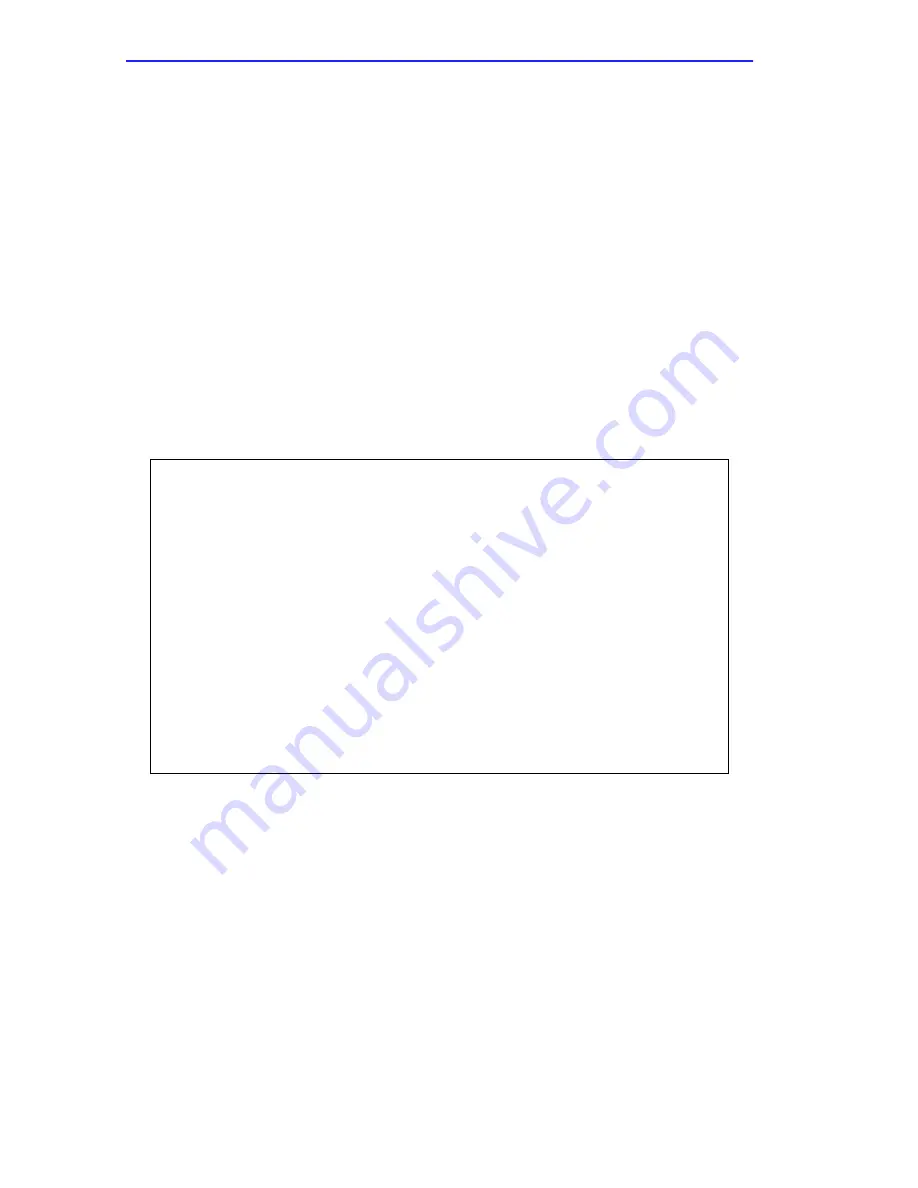
Chapter 2: Micro-CS Installation
2-4
Micro-CS Installation Guide
Next, the Micro-CS runs diagnostic tests causing the NET indicator to
flash. If the diagnostics complete successfully, the STATUS and
ATTN indicators light, and the ROM Monitor prompt (
monitor::
)
appears on the terminal. The tests complete in approximately one
minute. If the prompt appears, go to Step 4.
If the STAT and ATTN indicators do not light within one minute or if
the indicators flash, a hardware failure has occurred. Contact
Cabletron Technical Support.
4.
Verify the Micro-CS hardware configuration.
At the monitor prompt on the console, type config and press the
Return key. The following is a typical configuration display:
monitor:: config
REVISION/CONFIGURATION INFORMATION
ROM Software Rev: 0901
Board ID: 56
Board Type: Remote Annex 2000
CPU Type: 486SXLC2
Ethernet Address: 00-80-2D-00-C6-1E
Memory Size: 4 Meg
Flash Size: 2 Meg
Flash ID: 8989
EEPROM Size: 32736
Installed Alternate Interface: ThinNet
ASYNC Config
Number of Ports: 16
Max Port Speed: 115.2 Kbps
Содержание MICRO-CS
Страница 2: ......
Страница 8: ...vi Micro CS Installation Guide...
Страница 12: ...Contents iv Micro CS Installation Guide...
Страница 22: ...Chapter 1 Introduction 1 10 Micro CS Installation Guide...
Страница 32: ...Chapter 2 Micro CS Installation 2 10 Micro CS Installation Guide...
Страница 72: ...Chapter 4 Troubleshooting Procedures 4 14 Micro CS Installation Guide...
Страница 82: ...Appendix C Flash Upgrade Instructions C 4 Micro CS Installation Guide...
Страница 92: ...Index 4 Micro CS Installation Guide...






























