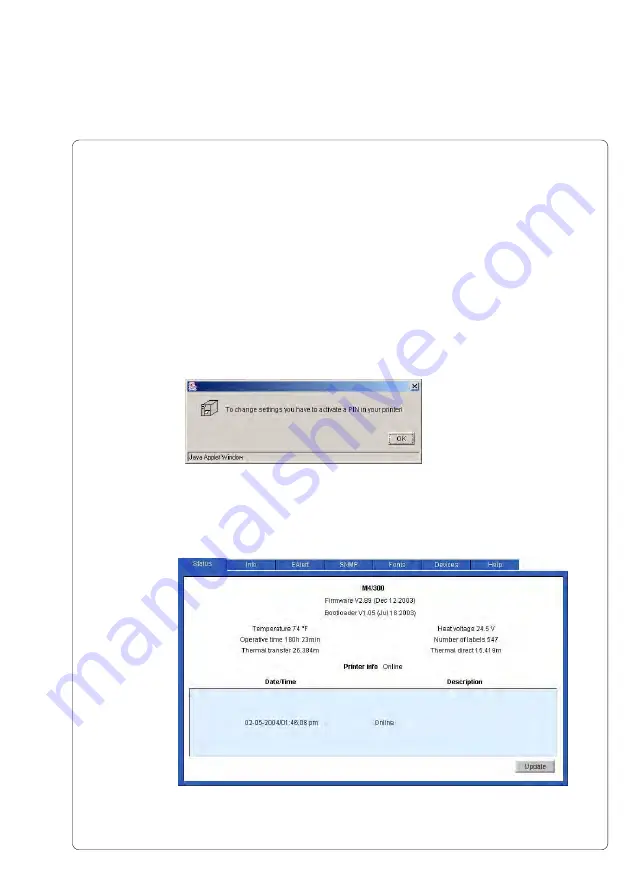
63
cab Produkttechnik GmbH & Co KG
M4
8. Printer Configuration
Fig. 8i Printer Web-Page "Status" Tab
Access to the Printer Web-Page
- Start the Internet Browser.
- Access the printer's web-page by entering the Printer's IP Address in the
Internet Browser :
Example :
http://192.168.100.208
- The printer's web-page will appear in the Internet Browser.
- If you want to change parameter settings using the printers internal
webpage, the Printer Configuration has to be protected by a PIN !
If there is no PIN activated, the following message appears :
- Click on "OK". The "Status" tab will be displayed. Make sure the printer
status is 'Online' before making adjustments to the printer.
Fig. 8h Message " Activate PIN"
Содержание M4
Страница 1: ...Edition 5 04 Thermal Transfer Printer Operator s Manual ...
Страница 53: ...53 cab Produkttechnik GmbH Co KG M4 7 Media Loading This page is intentionally left blank ...
Страница 82: ...82 cab Produkttechnik GmbH Co KG M4 9 Test Options Fig 9a Status Print Status Print A B D C E F ...
Страница 104: ...104 cab Produkttechnik GmbH Co KG M4 10 Memory Cards This page is intentionally left blank ...
Страница 108: ...A 4 cab Produkttechnik GmbH Co KG M4 Appendix A Operation in Peel off Mode This page is intentionally left blank ...
Страница 120: ...D 4 cab Produkttechnik GmbH Co KG M4 Appendix D Maintenance Cleaning This page is intentionally left blank ...
Страница 126: ...E 6 cab Produkttechnik GmbH Co KG M4 Appendix E Replacing Assembly Units This page is intentionally left blank ...






























