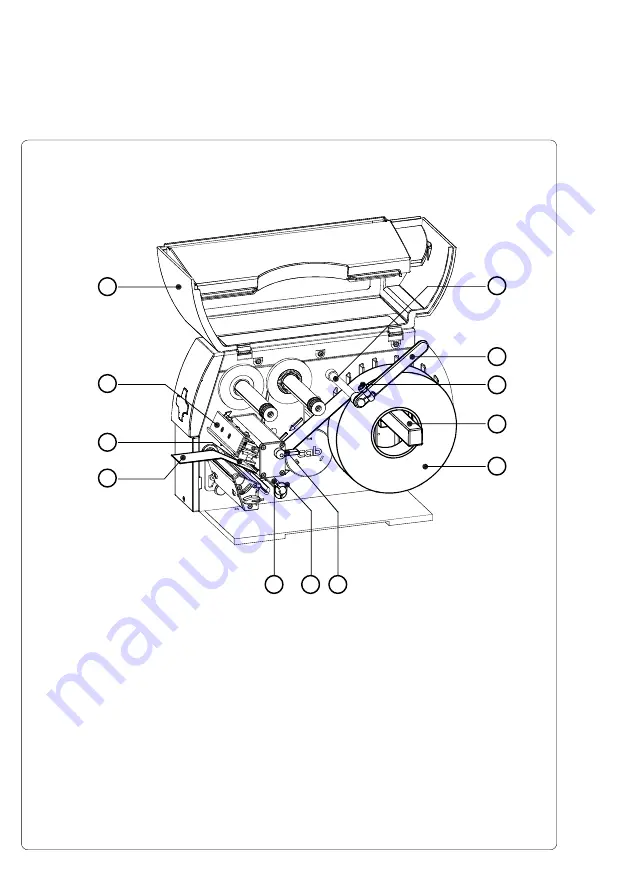
42
cab Produkttechnik GmbH & Co KG
M4
Loading Labels
Fig. 7c Label Loading in Tear-off Mode
1. Open the cover (
1
).
2. Loosen the knurled screw (
10
), swing the media retainer (
11
) upwards and
slide it out as far as possible.
If you are using material that is the same width as the previous material,
just swing the media retainer (
11
) upwards.
3. Place the media roll (
8
) onto the media hub (
9
) and unwind a strip of
media (
4
) from the media roll. When operating in the rewind or peel-off
mode make sure that the strip is long enough to reach the internal
rewinder by guiding it through the whole print mechanism and underneath
of it. Make sure the labels between the media hub and the print
mechanism are facing up. Slide the roll onto the media hub (
9
) until it
stops.
Loading Labels from Roll
7. Media Loading
1
2
3
4
5
6
7
8
9
10
11
12
Содержание M4
Страница 1: ...Edition 5 04 Thermal Transfer Printer Operator s Manual ...
Страница 53: ...53 cab Produkttechnik GmbH Co KG M4 7 Media Loading This page is intentionally left blank ...
Страница 82: ...82 cab Produkttechnik GmbH Co KG M4 9 Test Options Fig 9a Status Print Status Print A B D C E F ...
Страница 104: ...104 cab Produkttechnik GmbH Co KG M4 10 Memory Cards This page is intentionally left blank ...
Страница 108: ...A 4 cab Produkttechnik GmbH Co KG M4 Appendix A Operation in Peel off Mode This page is intentionally left blank ...
Страница 120: ...D 4 cab Produkttechnik GmbH Co KG M4 Appendix D Maintenance Cleaning This page is intentionally left blank ...
Страница 126: ...E 6 cab Produkttechnik GmbH Co KG M4 Appendix E Replacing Assembly Units This page is intentionally left blank ...
















































