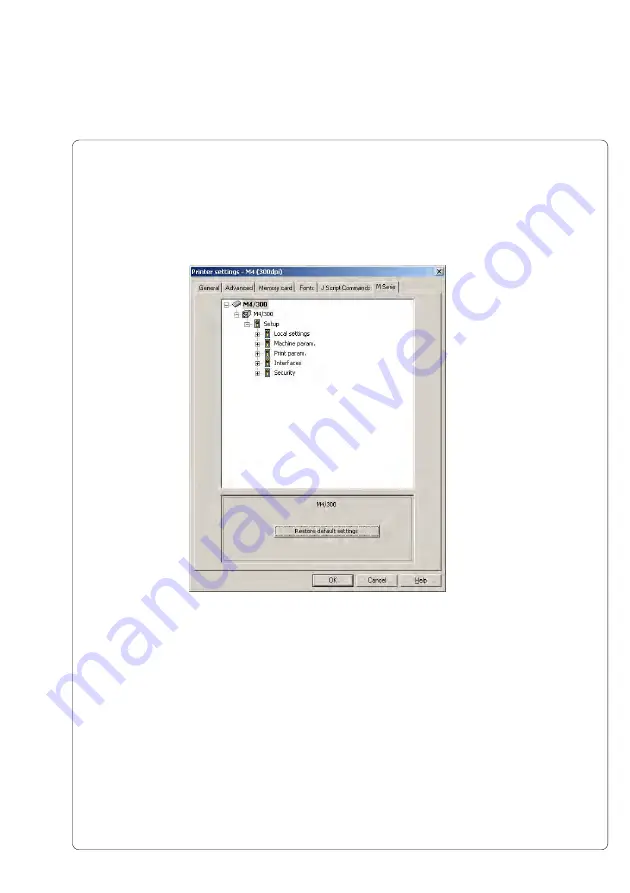
59
cab Produkttechnik GmbH & Co KG
M4
8. Printer Configuration
- The "Printer Settings" window will be opened. Click on the "M Series" tab.
- The current settings of the parameters will be downloaded from the printer.
Then the "Printer Settings" window shows the parameters in a tree.
- To open and close the different folders click on the [+] or [-] button.
- After opening the folders the configuration parameters are accessible.
Fig. 8e Parameter tree
Содержание M4
Страница 1: ...Edition 5 04 Thermal Transfer Printer Operator s Manual ...
Страница 53: ...53 cab Produkttechnik GmbH Co KG M4 7 Media Loading This page is intentionally left blank ...
Страница 82: ...82 cab Produkttechnik GmbH Co KG M4 9 Test Options Fig 9a Status Print Status Print A B D C E F ...
Страница 104: ...104 cab Produkttechnik GmbH Co KG M4 10 Memory Cards This page is intentionally left blank ...
Страница 108: ...A 4 cab Produkttechnik GmbH Co KG M4 Appendix A Operation in Peel off Mode This page is intentionally left blank ...
Страница 120: ...D 4 cab Produkttechnik GmbH Co KG M4 Appendix D Maintenance Cleaning This page is intentionally left blank ...
Страница 126: ...E 6 cab Produkttechnik GmbH Co KG M4 Appendix E Replacing Assembly Units This page is intentionally left blank ...






























