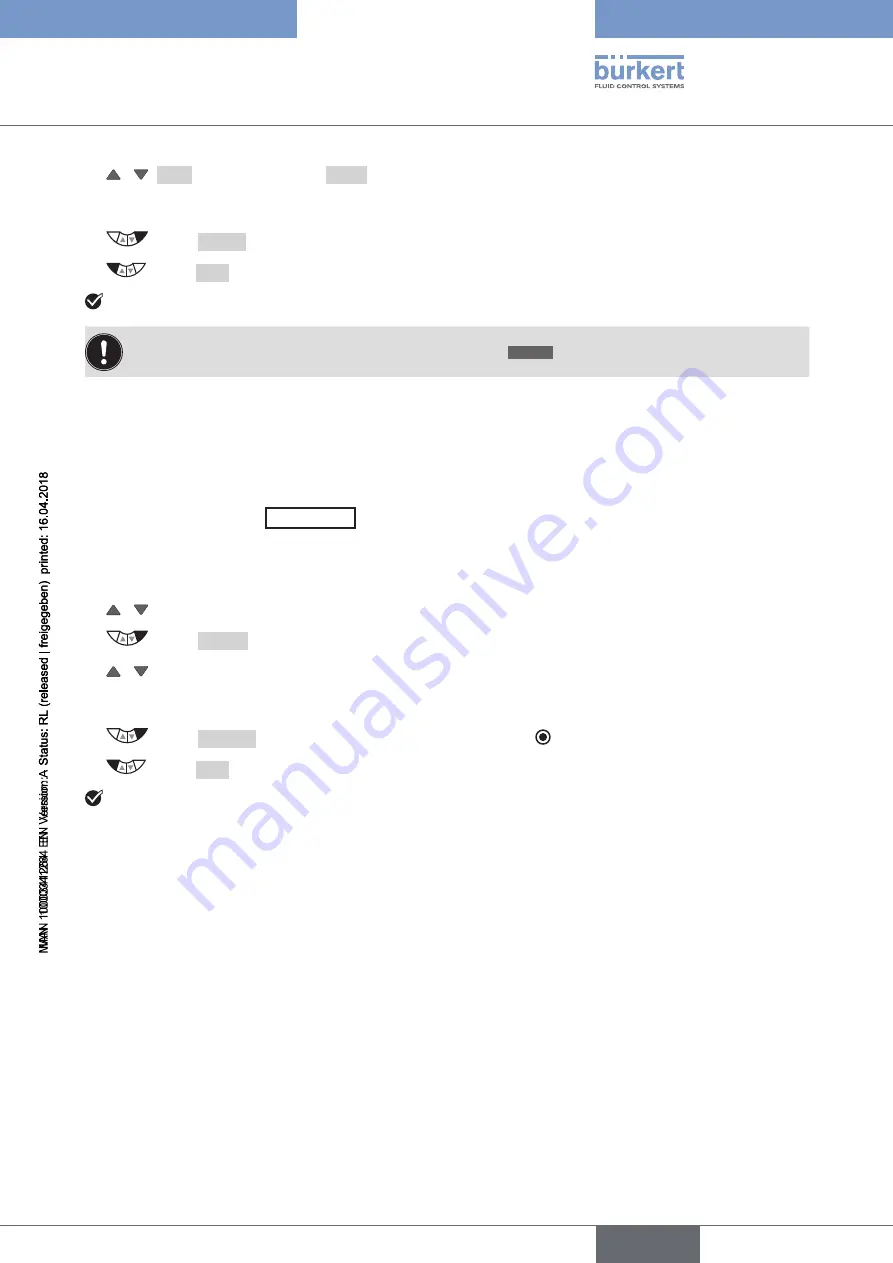
75
Basic setting of the process controller
Type 8792, 8793 REV.2
→
/
+
Increase value and
<-
select decimal place.
Set scaling value (upper process set-point value). The value is assigned to the largest
current or voltage value of the standard signal.
→
Select
OK
. Return to
SP-SCALE.
→
Select
EXIT
. Return to
SETUP.
You have scaled the process set-point value.
If the submenu is left by pressing the left selection key
ESC
, the value remains unchanged.
15.2.5
P.CO-INIT
– Smooth switchover MANUAL-AUTOMATIC
The smooth switchover between the MANUAL and AUTOMATIC operating states can be activated or deac-
tivated in the
P.CO-INIT
menu.
Factory default setting:
bumpless
Smooth switchover activated.
Activate the smooth switchover of the operating states as follows:
→
/ Select
P.CO-INIT
→
Select
ENTER
. The function (
bumpless
) and (
standard
) is displayed.
→
/ Select required function.
bumpless
= smooth switchover activated
standard
= smooth switchover deactivated
→
Select
SELECT
. The selection is marked by a filled circle .
→
Select
EXIT
. Return to
SETUP.
You have switched over the operating states.
english






























