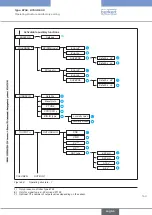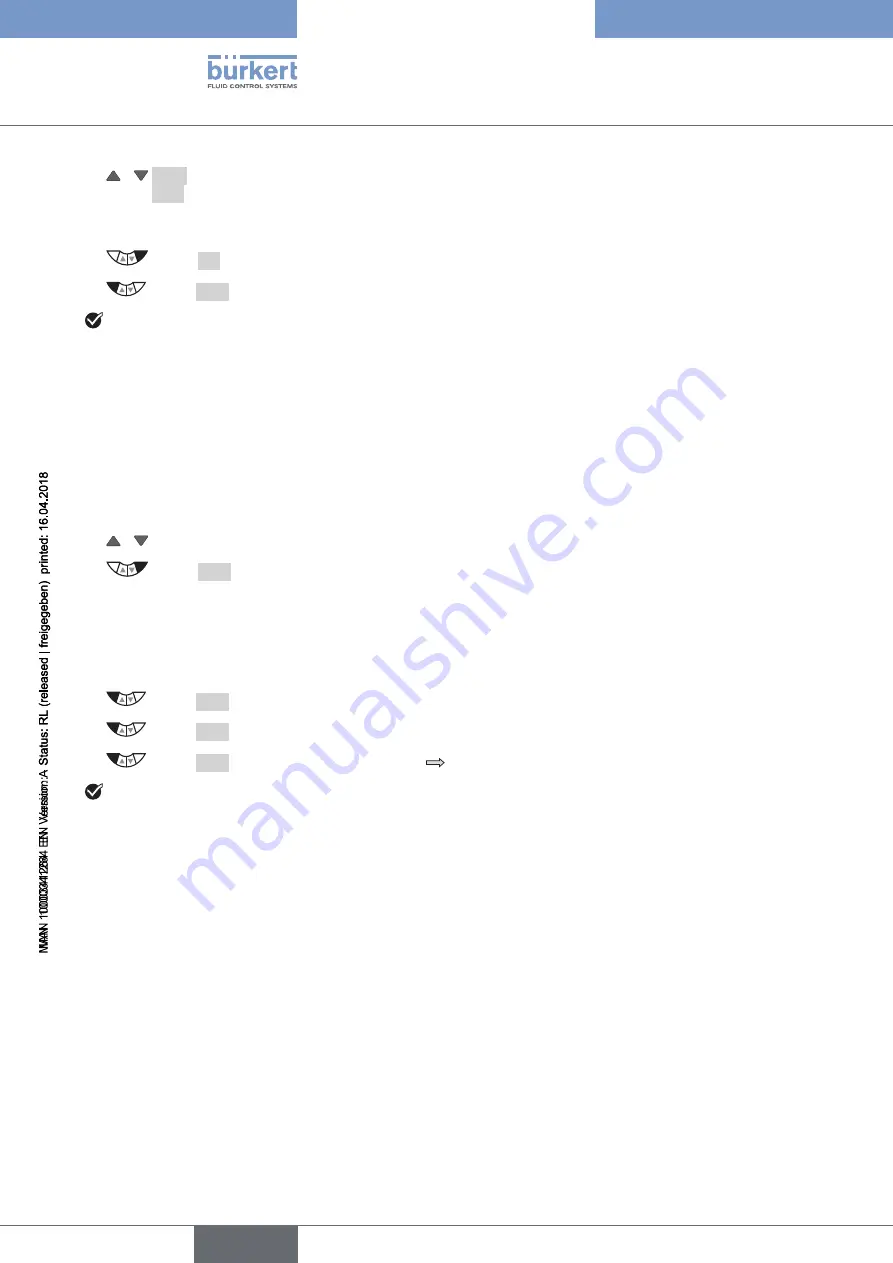
144
Auxiliary functions
Type 8792, 8793 REV.2
→
/
+
Increase speed
-
Reduce speed
Minimize speed so that the progress bar moves as slowly as possible from right to left.
Note:
Do not minimize speed to such an extent that the progress bar remains in one position.
→
Select
OK
. Transfer and simultaneous return to the
M.TUNE.PWM
menu.
→
Select
EXIT
. Return to the
Manual.TUNE
menu.
You have optimized the PWM signal.
16.2.1.4.
M.TUNE.AIR
– Determination of the opening and closing times
By running this function, the opening and closing times of the valve are determined continuously.
A change to the supply pressure will affect the aeration time which can be optimized in this way.
For the setting the effects, which a change to the supply pressure has on the aeration time, can be continu-
ously monitored via the
M.TUNE.AIR
function.
Continuously determine the opening and closing times as follows:
→
/ Select
M.TUNE.AIR
.
→
Select
RUN
. Hold down as long as countdown (5 ...) is running.
The aeration and deaeration times are displayed.
time.open
= aeration
time.close
= deaeration
Change the supply pressure to adjust the aeration time.
The changed aeration time is displayed continuously.
→
Select
EXIT
. Return to the
Manual.TUNE
menu.
→
Select
EXIT
. Return to the main menu (MAIN).
→
Select
EXIT
. Switching from setting level
process level.
You have continuously determined the opening and closing times.
english