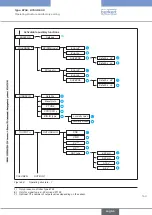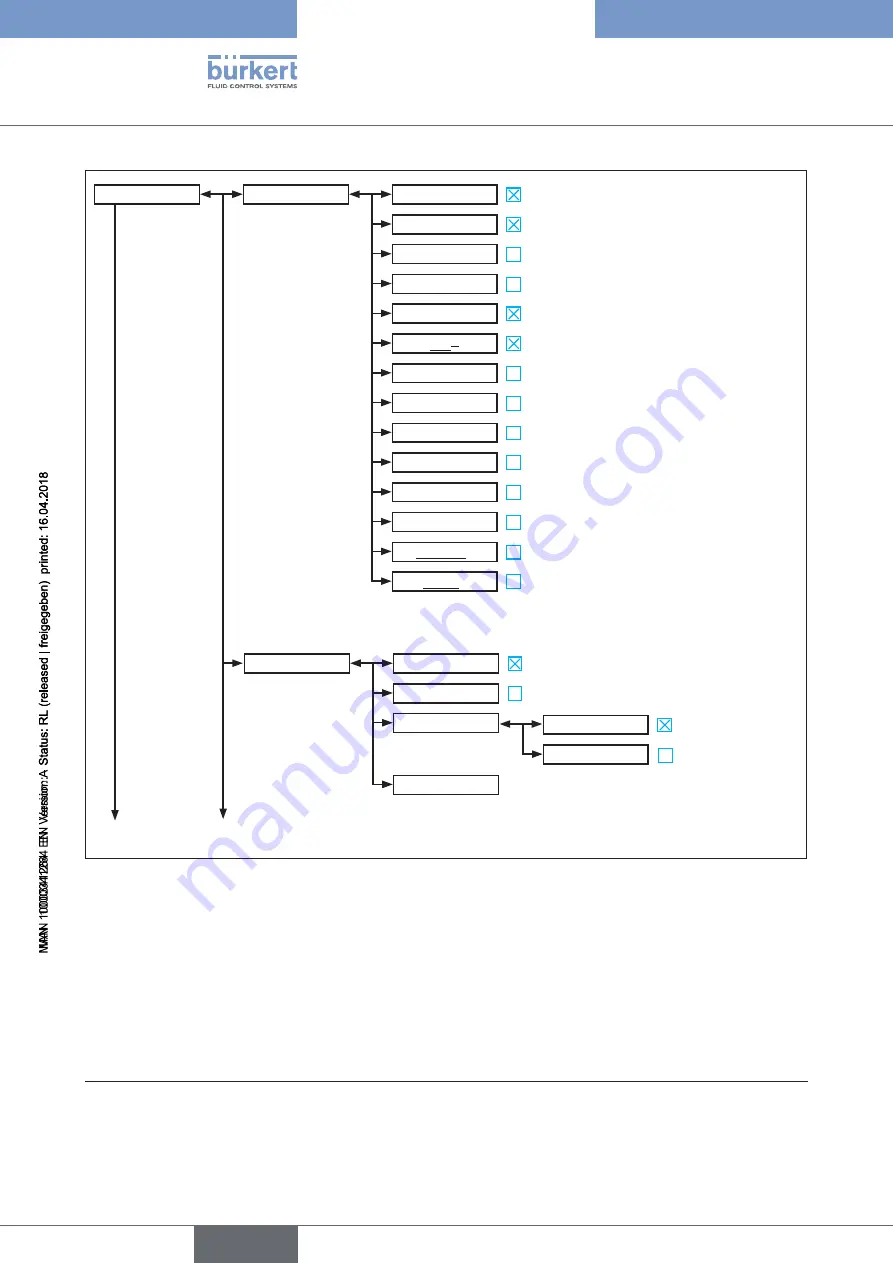
156
Operating structure and factory setting
Type 8792, 8793 REV.2
SERVICE
START-UP.ITEMS
DISP.ITEMS
EXTRAS
POS
CMD
CMD/POS
CMD/POS (t)
CLOCK
INPUT
16)
PV
1)
SP
1)
P.TUNE
1)
P.LIN
1)
SP/PV
1)
SP/PV (t)
1)
TEMP
X.TUNE
POS.SENSOR
DIGITAL
2)
ANALOG
2)
TAN.CORRECTION
3)
ALPHA +/-
3)
30°
tan.corr off
tan.corr on
Figure 59:
Operating structure - 10
1)
Only process controller Type 8793
2)
Only Type 8793 Remote
3)
All devices other than Remote
16)
Not for fieldbus
english