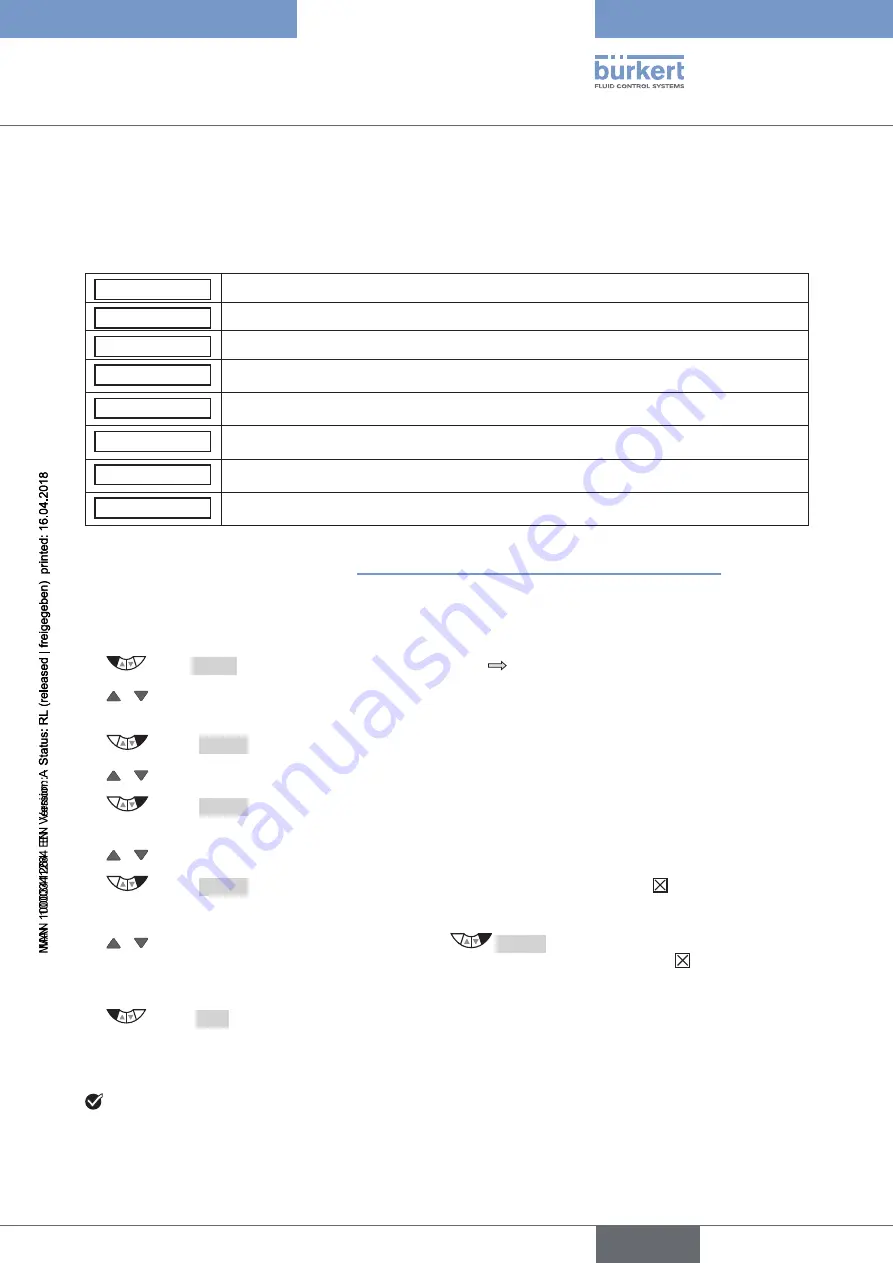
125
Auxiliary functions
Type 8792, 8793 REV.2
16.1.24.3. Activation of diagnostic functions
In the
ADD.DIAGNOSE
menu several diagnostic functions are activated and incorporated into the
DIAGNOSE
main menu.
Activatable diagnostic functions:
HISTOGRAM
Graphical display of the dwell time density and movement range.
SERVICE.TIME
Operating-hours counter
TRAVEL.ACCU
Path accumulator
CYCLE.COUNTER
Direction reversal counter
TEMP.CHECK
Temperature monitor
STROKE.CHECK
Monitoring of the mechanical end positions in the valve
PV.MONITOR
Process actual value monitoring (for Type 8793 only, process control)
POS.MONITOR
Position monitoring
Table 40:
ADD.DIAGNOSE; overview of diagnostic functions
The description can be found in chapter “26.2.22.5. Description of the DIAGNOSE main menu”.
In the
ADD.DIAGNOSE
menu several diagnostic functions are activated and incorporated into the
DIAGNOSE
main menu.
Activate the diagnostic functions as follows:
→
Press
MENU
for 3 s. Switching from process level
setting level.
→
/ Select
DIAGNOSE
. (To do this, the
DIAGNOSE
auxiliary function must already have been acti-
vated by incorporation into the main menu (MAIN)).
→
Select
ENTER
. The submenus are displayed.
→
/
Select ADD.DIAGNOSE
.
→
Select
ENTER
.
The other diagnostic functions are displayed.
→
/ Select required diagnostic function
→
Select
ENTER
. The required diagnostic function is now marked by a cross .
Either:
→
/ Select other diagnostic functions and select
ENTER
.
Keep repeating until all required diagnostic functions have been marked with a cross .
Or:
→
Select
EXIT
.
Acknowledgment and simultaneous return to the
DIAGNOSE
main menu.
The marked diagnostic functions have been activated and the setting menus are now in the
DIAGNOSE
main menu.
You have activated the diagnostic functions.
english






























