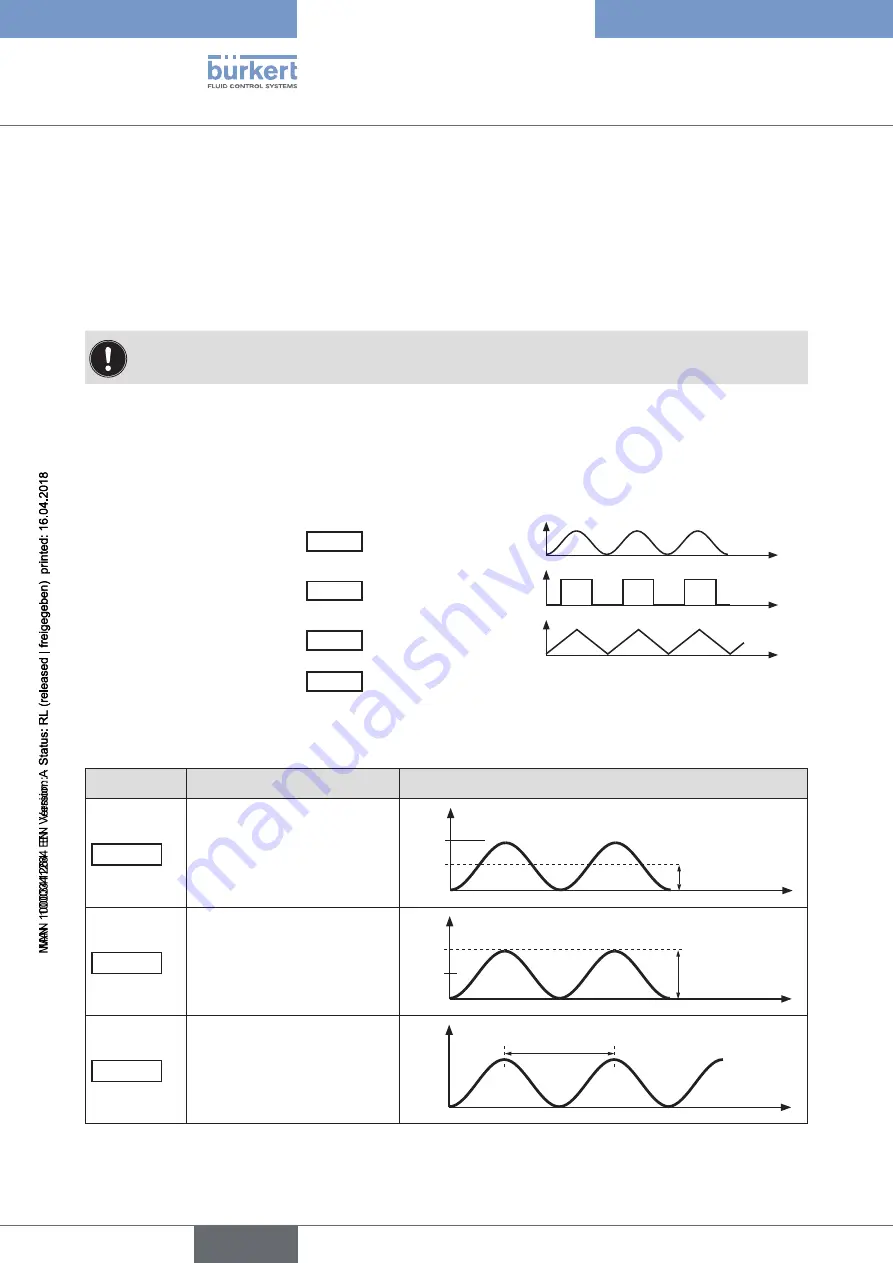
120
Auxiliary functions
Type 8792, 8793 REV.2
16.1.22
SERVICE
This function is of no importance to the operator of Type 8792/8793. It is for internal use only.
16.1.23
SIMULATION
– Menu for simulation of set-point value, process
and process valve
This function can be used to simulate set-point value, process and process valve independently of each other.
Note! Restarting the device deactivates the simulation.
The settings of
SIGNAL.form
,
x.SIM
and
p.SIM
are reset to the factory setting.
16.1.23.1.
SIGNAL.sim
– Simulation of the set-point value
The settings to simulate the set-point value are made in the
SIGNAL.sim
menu.
Activation of the simulation:
In the
SIGNAL.form
submenu by selecting one of the following waveforms
Sine
Sine wave
Square
Square wave
Triangle
Triangle wave
Mixed
Single cycle of an alternating signal sequence.
Then the selection is set to
External
(set-point value simulation
inactive).
The following parameters can be set for the selected waveform.
Menu option Parameter setting
Schematic representation with sine wave
Offset
(Zero offset as %)
70%
50%
Offset as %
t
Amplitude
(Amplitude as %)
70%
50%
Amplitude as %
t
Period
(Cycle duration in s)
70%
50%
Period in s
t
Table 38:
SIGNAL.sim; parameter settings for set-point value simulation
english




































