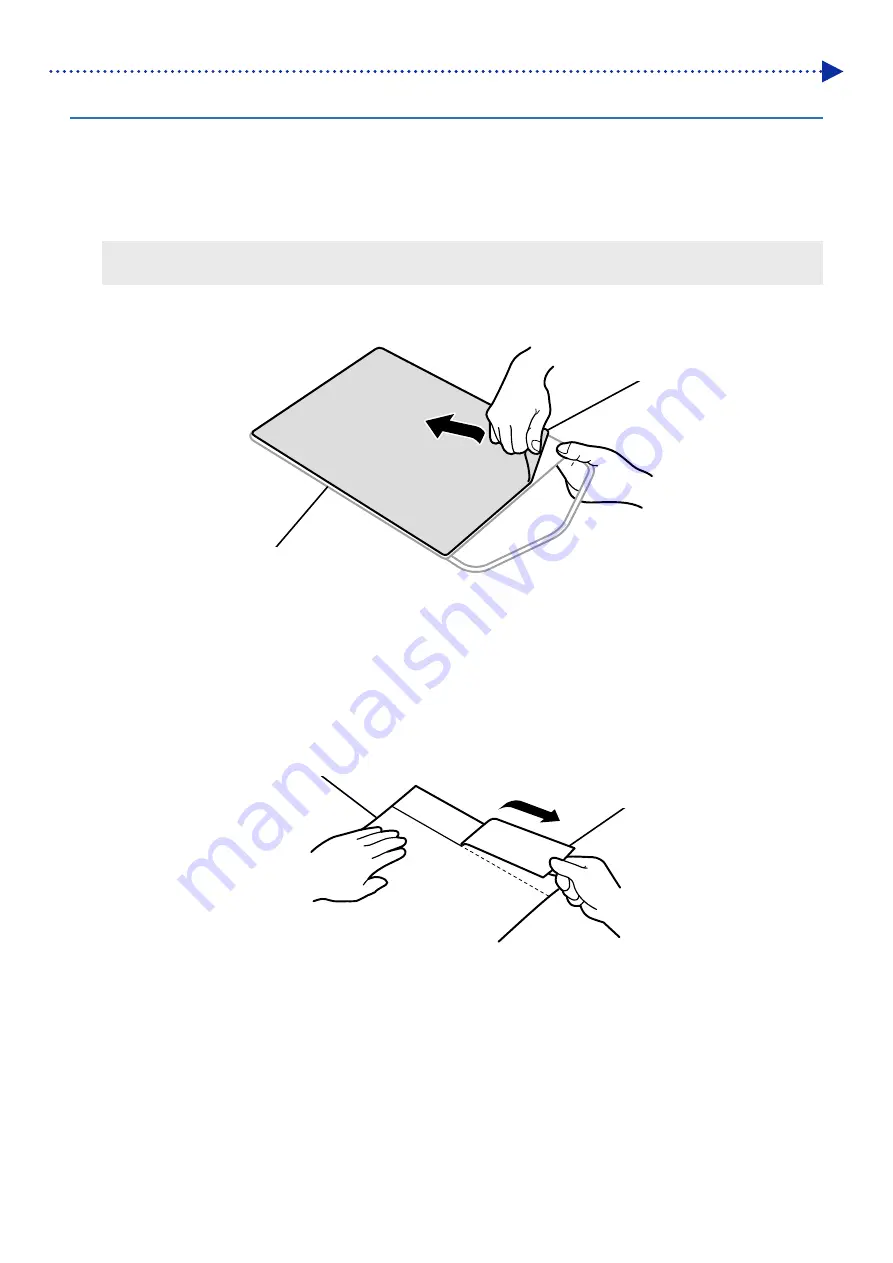
6-30
Precautions to keep good printing quality/use printer over the long term
6-1-11. Replacing the platen sheet
When the platen sheet gets soiled, replace it with a new one.
(1)
Remove the platen from the main unit of the printer.
☞
"5-4-1. Replacing the currently used platen with another one
>>P.5-14"
(2)
Peel the platen sheet off the platen.
<TIPS>
When it is hard to peel the platen sheet off, warm it using a hair dryer or the like and peel it off.
(3)
Wipe the surface of the platen with a clean cloth moistened with a mild detergent which is diluted with water, then
wipe the platen clean with a dry and soft clean cloth.
(4)
Mount the platen in the main unit of the printer.
☞
"5-4-1. Replacing the currently used platen with another one
>>P.5-14"
(5)
Peel the release paper (small in size) off a new platen sheet.
X1027
X1028
Platen sheet
Platen
Platen sheet
Release paper (small)
Содержание GTX600NB
Страница 76: ...3 38 Installation and preparation 6 Select the elapsed time to finish humidification and click Next ...
Страница 154: ...5 21 Basic printing procedures When Color Ink Only is selected Details ...
Страница 315: ...10 22 Specifications l libjpeg this software is based in part on the work of the Independent JPEG Group ...
















































