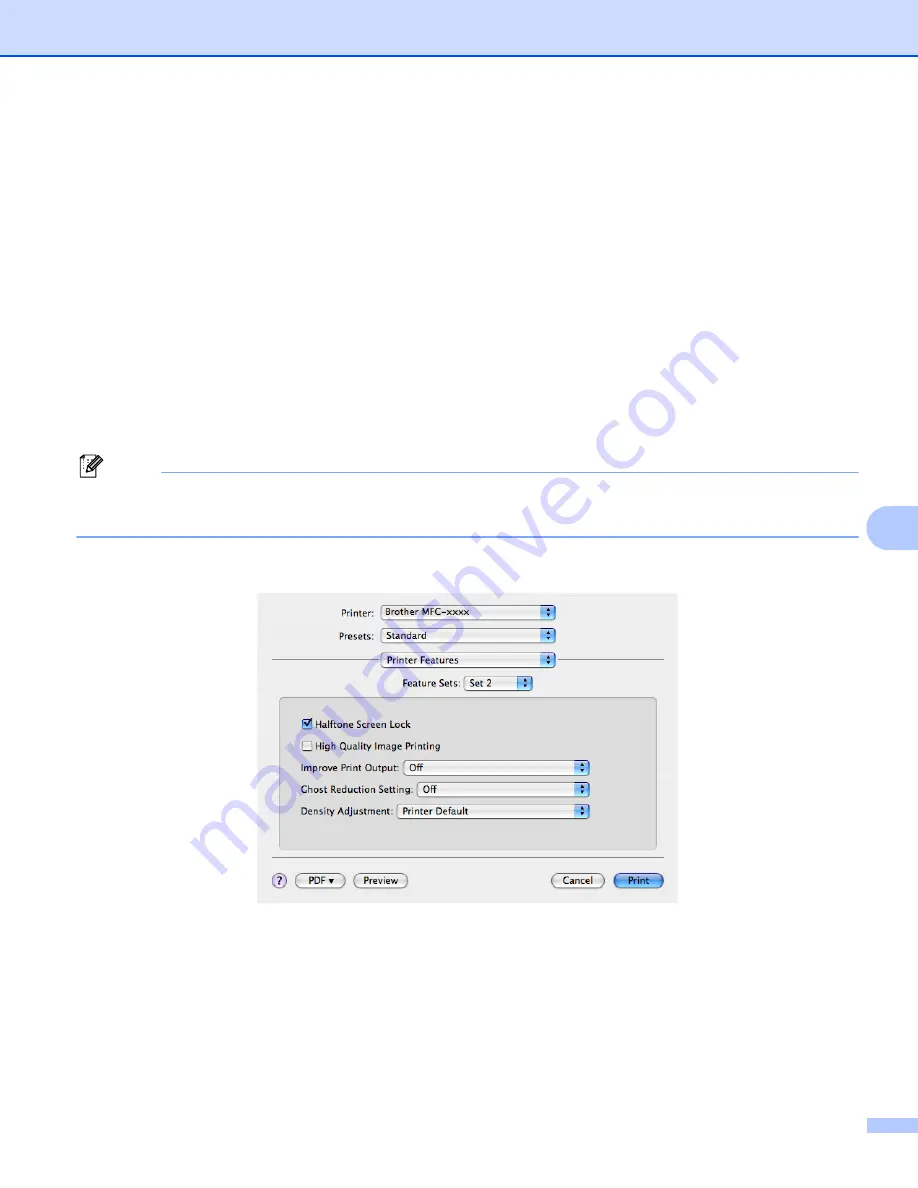
Printing and Faxing
141
8
Password
Choose the password for your secured document that you send to the machine from the drop-down box.
Job Name
Choose the Job name for your secured document that you sent to the machine, from the drop-down list.
Resolution
You can choose the resolution as follows.
•
300 dpi
•
600 dpi
•
HQ 1200
Toner Save
You can conserve toner using this feature. When you check
Toner Save
, your prints appear lighter. The
default setting is
Off
.
Note
• We do not recommend
Toner Save
for printing photo or greyscale images.
•
Toner Save Mode
is not available for
HQ 1200
resolution.
Feature Sets:
Set 2
Halftone Screen Lock
Stops other applications from modifying the Halftone settings. The Default setting is on.
High Quality Image Printing
You can increase the quality of image printing. If you set
High Quality Image Printing
to On, the printing
speed will be slower.
Содержание DCP-7060D
Страница 9: ...Section I Machine operation keysI Using the control panel 2 ...
Страница 133: ...Section III Apple Macintosh III Printing and Faxing 126 Scanning 155 ControlCenter2 171 Remote Setup 193 ...
Страница 145: ...Printing and Faxing 137 8 Mac OS X 10 5 x to 10 6 x Choose Even Only and print and then choose Odd Only and print ...
Страница 158: ...Printing and Faxing 150 8 c Choose Send Fax from the pop up menu d Choose Facsimile from the Output pop up menu ...
Страница 195: ...ControlCenter2 187 10 ...
Страница 203: ...Section IV Using The Scan key IV Scanning For USB cable users 196 Network Scanning 201 ...






























