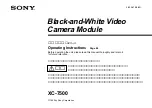USING SENSOR FUNCTIONS WITH SEWING STITCH
Se
w
in
g Ba
sics
107
2
e
Press
, and then continue sewing.
*
The setting can also be applied by extending the
touching with the sensor pen in the adjustment area
with the sensor pen.
→
When a sewing end point setting is specified,
appears in the upper-left corner of the screen.
→
The machine automatically stops with the needle in
the fabric, at about half the distance to the specified
sewing end point, and the sewing end point setting
screen appears.
f
With the sensor pen, touch again the
location to be specified as the sewing end
point.
→
The distance from the current needle position to the
touched location appears.
g
Press
to apply the sewing end point
setting.
*
The setting can also be applied by extending the
touching with the sensor pen in the adjustment area
with the sensor pen.
h
Start sewing again.
*
The machine stops at the specified end point
automatically.
Note
• The stitch end mode key is not available
with the following situations.
- When only
is shown. The
adjustment of the stitch end is not
available with the selected stitch, and only
one icon will be shown.
- When the stitch end mode key is grayed
out.
- When specifying the sewing end point at
the point that needs adjustment more
than 20% of the length of a pattern, to
finish a pattern completely.
• In order to end sewing with a complete
pattern, we recommend reducing the size of
the pattern. Sewing with a long pattern may
not end with a complete pattern.
Note
• By using the sensor pen to touch the
sewing end point twice, the distance will be
accurately specified. Be sure to touch the
same point.
• The following error message appears if the
location touched the second time is
different than the location touched the first
time. Touch the correct location.
• The stitch end mode key cannot be used
when specifying the sewing end point for
the second time.
Содержание 82-W20
Страница 2: ......
Страница 30: ...NAMES OF MACHINE PARTS AND THEIR FUNCTIONS 28 ...
Страница 82: ...NEEDLE CALIBRATION USING THE BUILT IN CAMERA 80 ...
Страница 170: ...SEWING THE STITCHES 168 ...
Страница 190: ...COMBINING STITCH PATTERNS 188 Press Press ...
Страница 198: ...USING THE MEMORY FUNCTION 196 ...
Страница 210: ...USING STORED CUSTOM STITCHES 208 ...
Страница 264: ...ATTACHING THE EMBROIDERY FRAME 262 b Pull the embroidery frame toward you ...
Страница 286: ...ADJUSTMENTS DURING THE EMBROIDERY PROCESS 284 ...
Страница 338: ...RESUME FEATURE 336 ...
Страница 362: ...ILLUSTRATION SCAN 360 ...
Страница 418: ......
Страница 419: ......