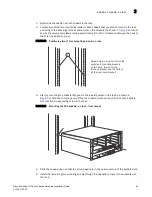42
Brocade FastIron X Series Chassis Hardware Installation Guide
53-1001723-02
Unpacking a system
2
Unpacking a system
The FastIron X Series ships with several items. Please review the list below and verify the contents:
NOTE
If any items are missing, please contact the place of purchase.
•
FSX or
FSX 800
, or
FSX 1600
chassis with the following installed:
•
one or two 12-volt power supplies
•
fan tray assembly or assemblies
•
slot panels installed in all unoccupied slots
•
The
FSX 800
and
FSX 1600
also come with two switch fabric modules already installed
•
Rack Mount Kit (
FSX 1600
models only)
•
Management module or modules (packaged separately)
•
Optional interface modules (packaged separately)
•
Warranty card
•
A 115V AC power cable for each AC power supply you purchase from Brocade
DANGER
If the installation requires a different power cord than the one supplied with the device, make
sure you use a power cord displaying the mark of the safety agency that defines the regulations
for power cords in your country. The mark is your assurance that the power cord can be used
safely with the device.
6
The chassis ships with a slot panel installed in all
module slots that do not currently have a module
installed. If you plan to install a module in a slot, you
must remove the slot panel.
CAUTION: If you do not install a module in a slot, you
must keep the slot panel in place. If you run the
chassis with an uncovered slot, the system will
overheat.
7
Install the management module and interface
modules in the chassis
“Installing the management and interface
modules”
8
Attach a management station to the management
module’s serial (Console) port or a 10/100/1000
Ethernet port.
“Attaching a management station”
9
Power on the AC power supplies.
10
After the chassis is powered on, observe the LEDs or
display the status of the modules using the CLI to
determine that the chassis is operating properly.
TABLE 15
FSX hardware installation tasks (Continued)
Task Number
Task
Where to Find More Information
Содержание FastIron SX 1600
Страница 8: ...viii Brocade FastIron X Series Chassis Hardware Installation Guide 53 1001723 02 ...
Страница 96: ...68 Brocade FastIron X Series Chassis Hardware Installation Guide 53 1001723 02 Verifying proper operation 2 ...
Страница 114: ...102 Brocade FastIron X Series Chassis Hardware Installation Guide 53 1001723 02 Removing MAC address entries 4 ...
Страница 200: ...188 Brocade FastIron X Series Chassis Hardware Installation Guide 53 1001723 02 Detailed procedure A ...
Страница 204: ...192 Brocade FastIron X Series Chassis Hardware Installation Guide 53 1001723 02 Russia B ...