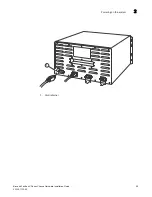Brocade FastIron X Series Chassis Hardware Installation Guide
89
53-1001723-02
Displaying chassis status and temperature readings
4
Fans
Fan <number>
For the FSX and
FSX 800
, this field displays formation about fans 1 through 6. Fan
locations are as follows:
•
Fan 1 – Left-most fan in bottom row
•
Fan 2 – Middle fan in bottom row
•
Fan 3 – Right-most fan in bottom row
•
Fan 4 – Left-most fan in top row
•
Fan 5 – Middle fan in top row
•
Fan 6 – Right-most fan in top row
For the
FSX 1600
, this field displays information about fans 1 and 2. Fan locations
are as follows:
•
Fan 1 – This is Fan A and is the right-most fan in the rear of the chassis.
•
Fan 2 – This is Fan B and is the right-most fan in the rear of the chassis.
<Fan status>
The status of a fan can be one of the following:
•
OK – The fan is functioning properly and is keeping the temperature of each
module within an acceptable temperature range.
•
Failed – The fan is not functioning properly or the fan control module cannot
control the fan.
Speed <Operating mode>
The operating mode of a fan can be one of the following:
•
Auto (automatic) – This is the default
•
Manual
<Current fan speed>
The fan speed for the FSX and
FSX 800
can be one of the following:
•
1 (low) – The fan is functioning at 25 percent of capacity.
•
2 (medium-low) – The fan is functioning at 37 percent of capacity.
•
3 (medium) – The fan is functioning at 50 percent of capacity.
•
4 (high) – The fan is functioning at 100 percent of capacity.
The current fan speed is shown in double brackets.
Temperature Readings
Fan controlled temperature
The FSX displays the temperature reading of the management and interface
modules:
•
Rule 1/2 – The temperature reading of the management module.
•
Rule 2/2 – This field displays the
highest
temperature reading of all the
interface modules.
The
FSX 800
and
FSX 1600
display the temperature reading of the management,
interface, and switch fabric modules:
•
Rule 1/3 – The highest temperature reading of the management module or
modules.
•
Rule 2/3 – The highest temperature reading of all the interface modules.
•
Rule 3/3 – The highest temperature reading of the switch fabric modules.
TABLE 20
Chassis status and temperature information (Continued)
This Field...
Displays...
Содержание FastIron SX 1600
Страница 8: ...viii Brocade FastIron X Series Chassis Hardware Installation Guide 53 1001723 02 ...
Страница 96: ...68 Brocade FastIron X Series Chassis Hardware Installation Guide 53 1001723 02 Verifying proper operation 2 ...
Страница 114: ...102 Brocade FastIron X Series Chassis Hardware Installation Guide 53 1001723 02 Removing MAC address entries 4 ...
Страница 200: ...188 Brocade FastIron X Series Chassis Hardware Installation Guide 53 1001723 02 Detailed procedure A ...
Страница 204: ...192 Brocade FastIron X Series Chassis Hardware Installation Guide 53 1001723 02 Russia B ...