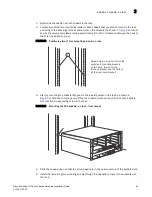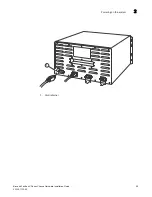58
Brocade FastIron X Series Chassis Hardware Installation Guide
53-1001723-02
Powering on the system
2
Powering on the system
After you complete the hardware installation, you can power on the system. Verify that all modules
and power supplies are fully and properly installed and no module slots are uncovered.
Note the following before powering on the system.
CAUTION
If you do not install a module in a slot, you must keep the slot panel in place. If you run the
chassis with an uncovered slot, the system will overheat.
DANGER
If the installation requires a different power cord than the one supplied with the device, make
sure you use a power cord displaying the mark of the safety agency that defines the regulations
for power cords in your country. The mark is your assurance that the power cord can be used
safely with the device.
NOTE
If the wall outlet is not rated 115 or 120V and 20A, stop and get the appropriate cable for the outlet.
Make sure you obtain a power cord displaying the mark of the safety agency that defines the
regulations for power cords in your country. The mark is your assurance that the power cord can be
used safely with the device.
NOTE
The wall outlet should be installed near the equipment and should be easily accessible.
NOTE
The FastIron X Series switch is designed to provide uninterrupted service even when you insert or
remove the interface modules. Therefore, the system does not have a separate on or off power
switch. To turn the system off, simply unplug the power cords.
Connecting AC power to the chassis
AC power is supplied though an AC power cord that is installed at the rear of the chassis.
1. At the rear of the chassis, locate the power receptacle where the power supplies have been
installed.
2. Lift the cord-retainer and connect a Brocade-supplied AC power cord to the power supply.
3. Snap the cord-retainer over the power plug to hold it in place, as illustrated below.
Содержание FastIron SX 1600
Страница 8: ...viii Brocade FastIron X Series Chassis Hardware Installation Guide 53 1001723 02 ...
Страница 96: ...68 Brocade FastIron X Series Chassis Hardware Installation Guide 53 1001723 02 Verifying proper operation 2 ...
Страница 114: ...102 Brocade FastIron X Series Chassis Hardware Installation Guide 53 1001723 02 Removing MAC address entries 4 ...
Страница 200: ...188 Brocade FastIron X Series Chassis Hardware Installation Guide 53 1001723 02 Detailed procedure A ...
Страница 204: ...192 Brocade FastIron X Series Chassis Hardware Installation Guide 53 1001723 02 Russia B ...