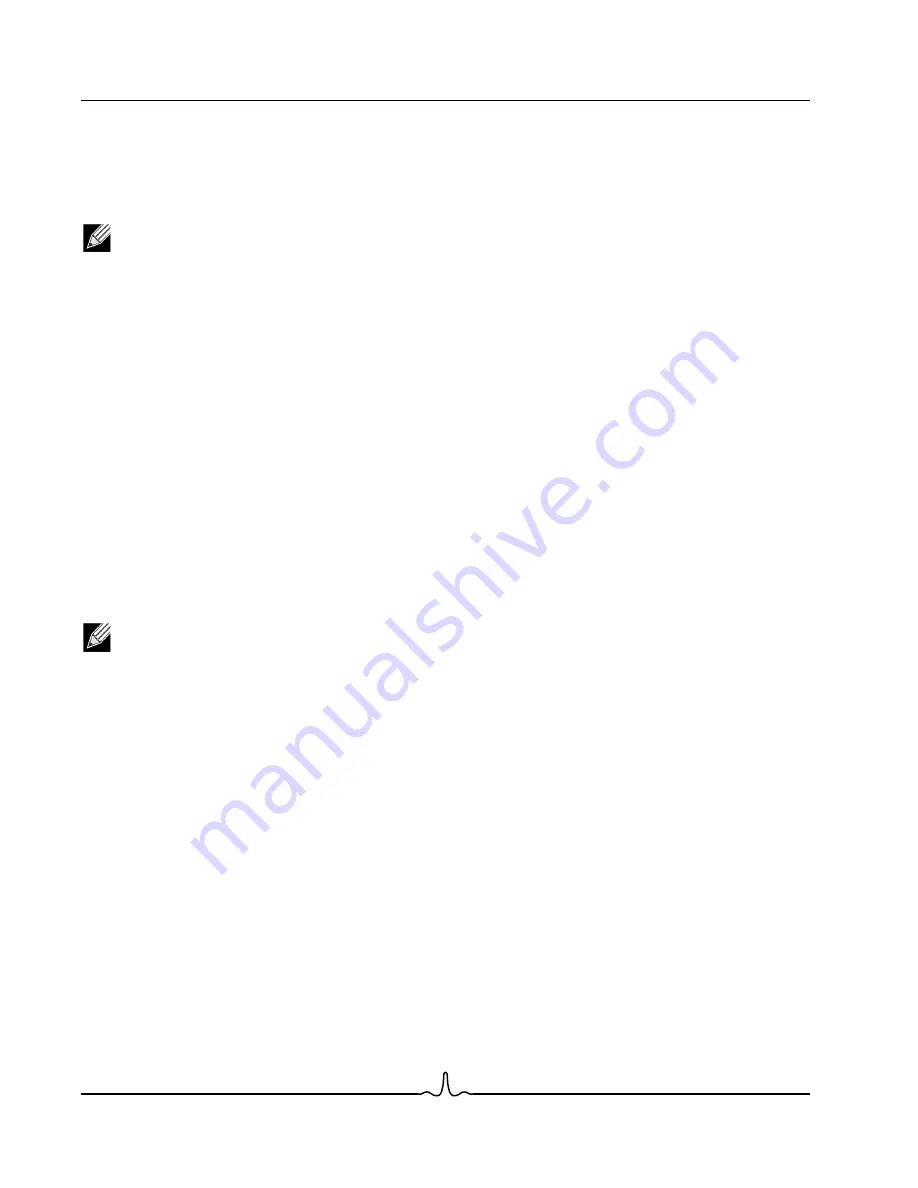
NetXtreme II
User Guide
January 2010
Bro a d c o m C o rp o r a ti o n
Page 174
Using Broadcom Advanced Control Suite 3
Document ENGSRVT52-CDUM100-R
S
ETTING
A
DAPTER
P
ROPERTIES
Advanced
and
iSCSI Boot Configuration
on the
Configurations
tab allow you to view and change the values of the
available properties of the selected adapter. The potentially available properties and their respective settings are described
below.
NOTES:
•
You must have administrator privileges to change the values for a property.
•
The list of available properties for your particular adapter may be different.
•
Some properties may not be available for all Broadcom network adapters.
•
If an adapter is included as a member of a team and you change any advanced property, then you must rebuild
the team to ensure that the team’s advanced properties are properly set.
To set adapter properties
1.
Click the name of the adapter in the Device Management pane.
2.
Click the
Configurations
tab. If the Configurations tab is not visible, then from the
View
menu, select
Navigate
, then
Device Management
, and then
Configurations
.
3.
From the
Advanced
or
iSCSI Boot Configuration
section, select
the property you want to set. If the
Advanced
or
iSCSI
Boot Configuration
section is not available, then from the
Context View
tab on the right side of the window, select
Configurations
and then select
Advanced
or
iSCSI Boot Configuration
.
4.
To change the value of a property, select an item from the property’s list or type a new value, as appropriate (selection
options are different for different properties).
5.
Click
Apply
to confirm the changes to all properties. Click
Reset
to return the properties to their original values. Click
Defaults
to restore all settings to their default values.
NOTES:
•
Clicking
Reset
after clicking
Defaults
, but before clicking
Apply
, will purge all values.
•
Apply
must be clicked to make changes go into effect.
•
Any changes to existing settings will be lost upon clicking
Defaults
.
Содержание BCM5706C
Страница 192: ...NetXtreme II User Guide January 2010 Broadcom Corporation Page 192 Configuring Teaming Document ENGSRVT52 CDUM100 R...
Страница 218: ...NetXtreme II User Guide January 2010 Broadcom Corporation Page 218 CE Notice Document ENGSRVT52 CDUM100 R...
Страница 219: ...User Guide NetXtreme II January 2010 Broadcom Corporation Document ENGSRVT52 CDUM100 R CE Notice Page 219...
Страница 220: ...NetXtreme II User Guide January 2010 Broadcom Corporation Page 220 CE Notice Document ENGSRVT52 CDUM100 R...
Страница 221: ...User Guide NetXtreme II January 2010 Broadcom Corporation Document ENGSRVT52 CDUM100 R CE Notice Page 221...
Страница 222: ...NetXtreme II User Guide January 2010 Broadcom Corporation Page 222 CE Notice Document ENGSRVT52 CDUM100 R...
















































