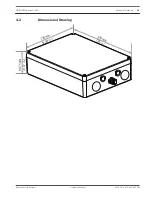Transmit audio
When selected, the audio from the camera (if set to On on the Audio page) is sent to the
computer. This setting applies only to the computer on which the selection is made.
Transmitting audio data requires additional network bandwidth.
Show alarm inputs
The alarm inputs are displayed next to the video image as icons along with their assigned
names. If an alarm is active, the corresponding icon changes color.
Show alarm outputs
Alarm outputs are shown next to the video image as icons along with their assigned names. If
an output is switched, the icon changes color.
Show event log
The event messages are displayed with the date and time in a field next to the video image.
Show system log
The system messages are displayed with the date and time in a field next to the video image
and provide information about the establishment and termination of connections, and other
system-level messages.
Logging
Save event log
Select this option to save event messages in a text file on the local computer. This file can be
viewed, edited, and printed with any text editor or standard office software.
File for event log
Enter the path for saving the event log. If necessary, click Browse... to find a suitable folder.
Save system log
Select this option to save system messages in a text file on the local computer. This file can be
viewed, edited, and printed with any text editor or standard office software.
File for system log
Enter the path for saving the system log. If necessary, click Browse... to find a suitable folder.
8.2.1
8.2.2
8.2.3
8.2.4
8.2.5
8.3
8.3.1
8.3.2
VIDEOJET connect 7000
Web Interface | en
33
Bosch Security Systems
Operation Manual
2014.10 | 1.4 | F.01U.291.524
Содержание VIDEOJET connect 7000
Страница 1: ...VIDEOJET connect 7000 VJC 7000 90 en Operation Manual ...
Страница 2: ......
Страница 58: ......
Страница 59: ......