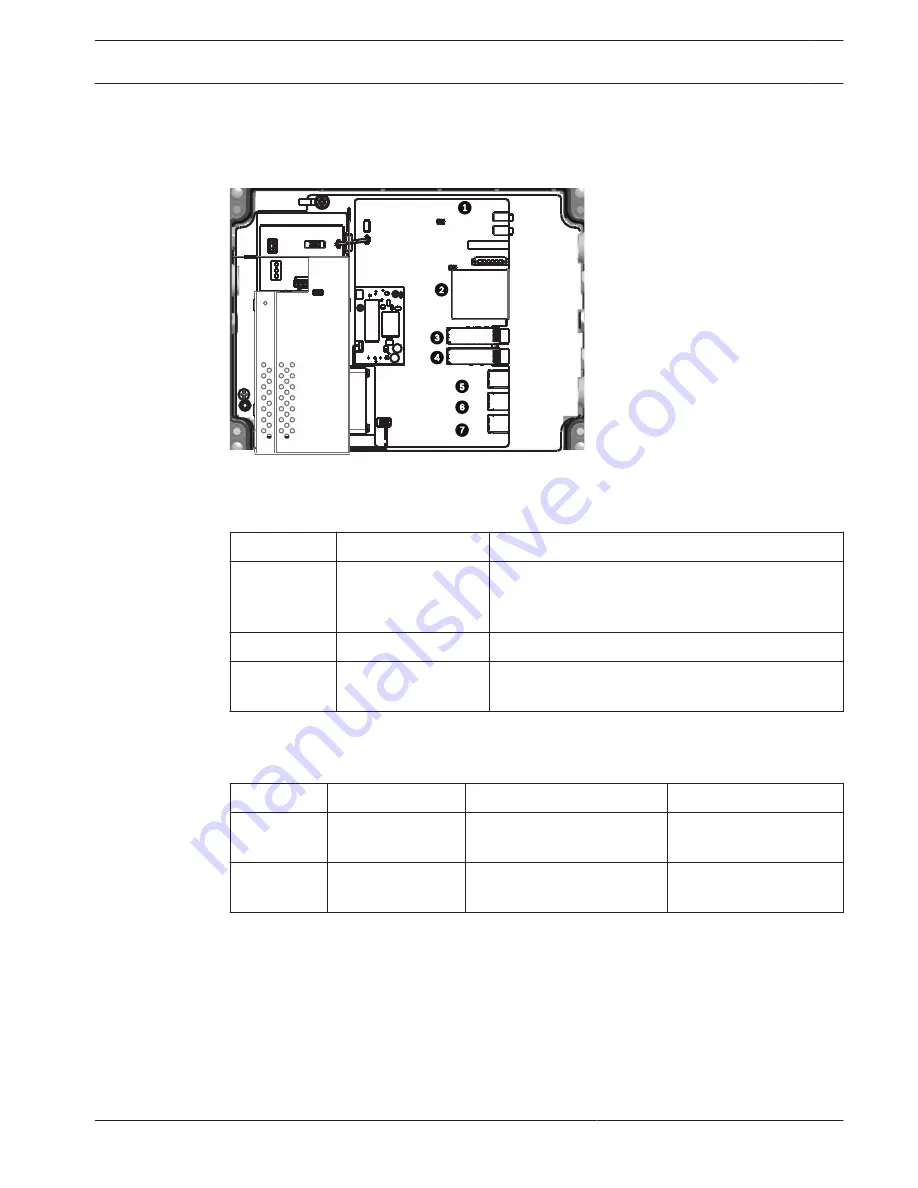
Troubleshooting and Maintenance
Troubleshooting
(1)
(1)
(2)
(2)
(3)
1
Figure 16.1: LEDs in VIDEOJET connect 7000
The table below identifies the behavior of the LEDs on the PCBA when the device works as
expected.
LED
LED indicator
Description
1
Green
Green, flashing
Red
On (powered)
Active (data transmission)
Startup in progress
2
Orange
Recording
3, 4, 5, 6, 7
Green
Green, flashing
Active network connection
Network traffic
The table below identifies the behavior of the LEDs on the PCBA when the device is not
working as expected.
LED
LED indicator
Description
Resolution
1
Red, flashing
Fault (for example, firmware
upload failed)
Reload firmware
3, 4, 5, 6, 7
(No light from LED) Off (not powered)
Check power
connections.
Maintenance
Damage requiring service – Unplug the devices from the main AC power source and refer
servicing to qualified service personnel whenever any damage to the device has occurred,
such as:
- the power supply cable is damaged;
- an object has fallen on the device;
- the device has been dropped, or its enclosure has been damaged;
- the device does not operate normally when the user follows the operating instructions
correctly.
16
16.1
16.2
VIDEOJET connect 7000
Troubleshooting and Maintenance | en
55
Bosch Security Systems
Operation Manual
2014.10 | 1.4 | F.01U.291.524
Содержание VIDEOJET connect 7000
Страница 1: ...VIDEOJET connect 7000 VJC 7000 90 en Operation Manual ...
Страница 2: ......
Страница 58: ......
Страница 59: ......






































